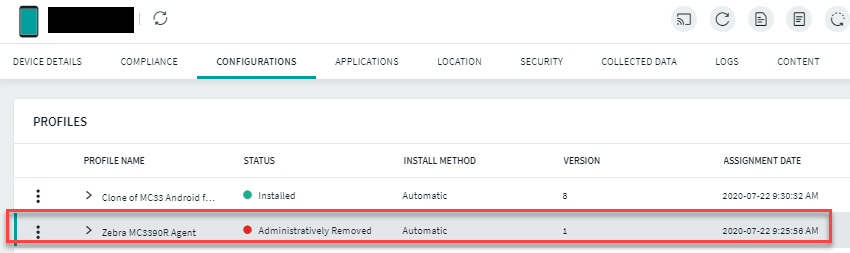We are new SOTI user and currently using Mobicontrol 15.1.x and trying to setup a new Zebra MC3390 profile for a device.
Wondering if there is a way to remove profile with "Administratively removed" status on a device configuration tab ? So far the only way we can see to do it is by permanently deleting the actual profile itself. Is it by design any profile that is revoked will always visibly shown on a device configurations?
Appreciate the help.