I have Zebra TC21's that we are bringing into Mobicontrol, there are some feature settings that I can only find in the OEMConfig profiles. The profile shows up on the device page but for three days it is stuck at 'Pending Installation. The OEM config app is installed on the device and the only setting is to lock the rotation of the screen.
Any suggestions?




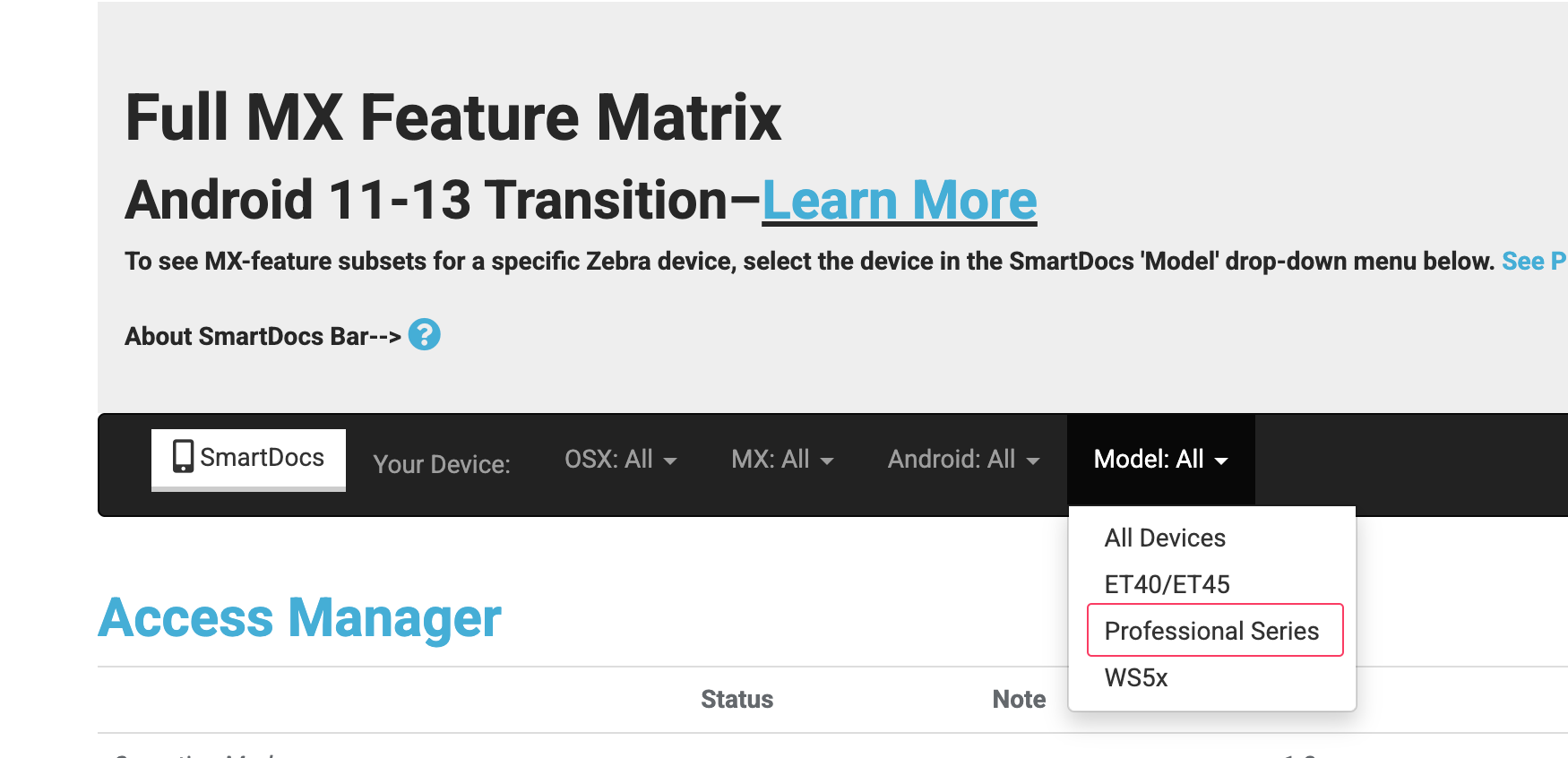
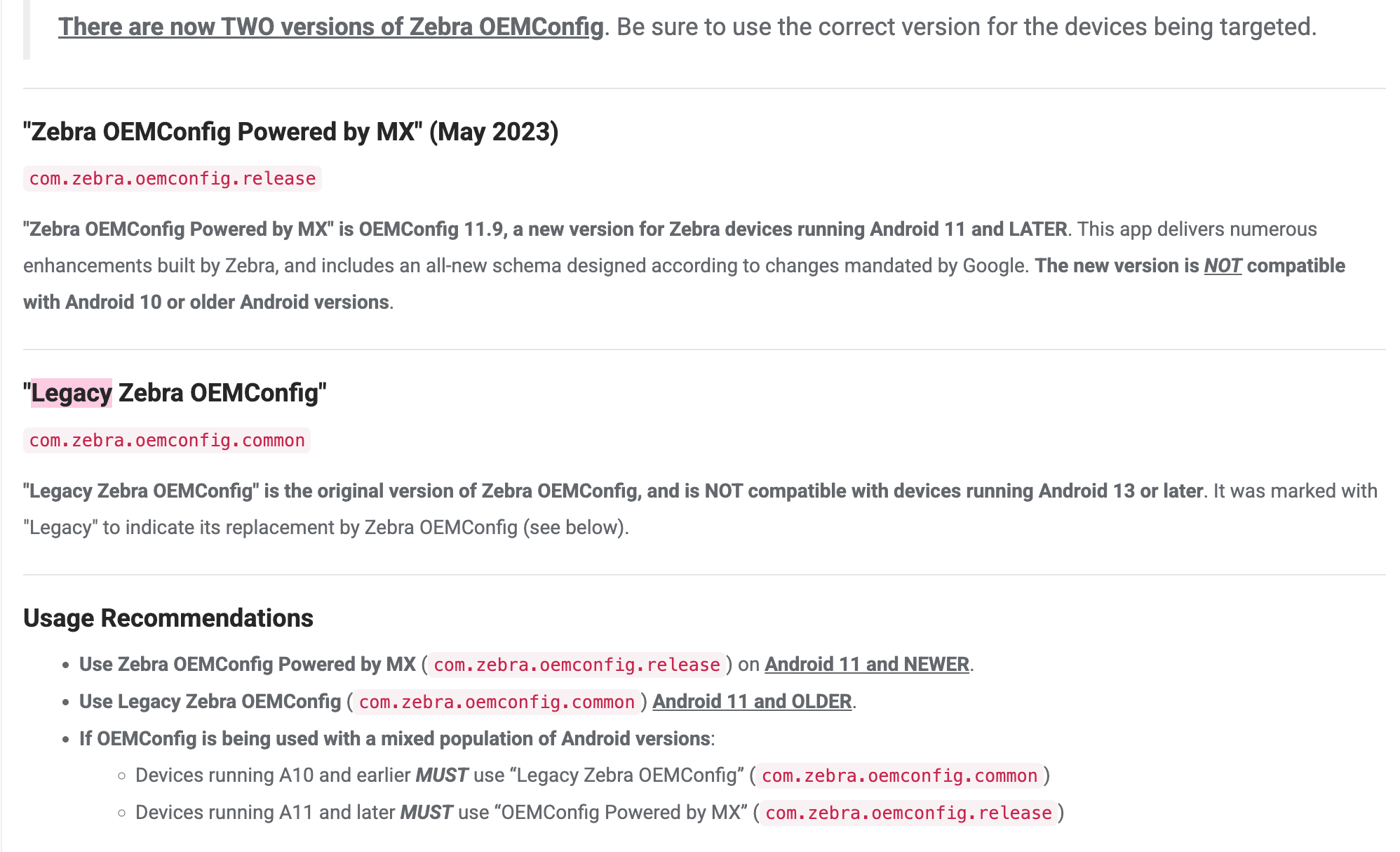
.jpg)