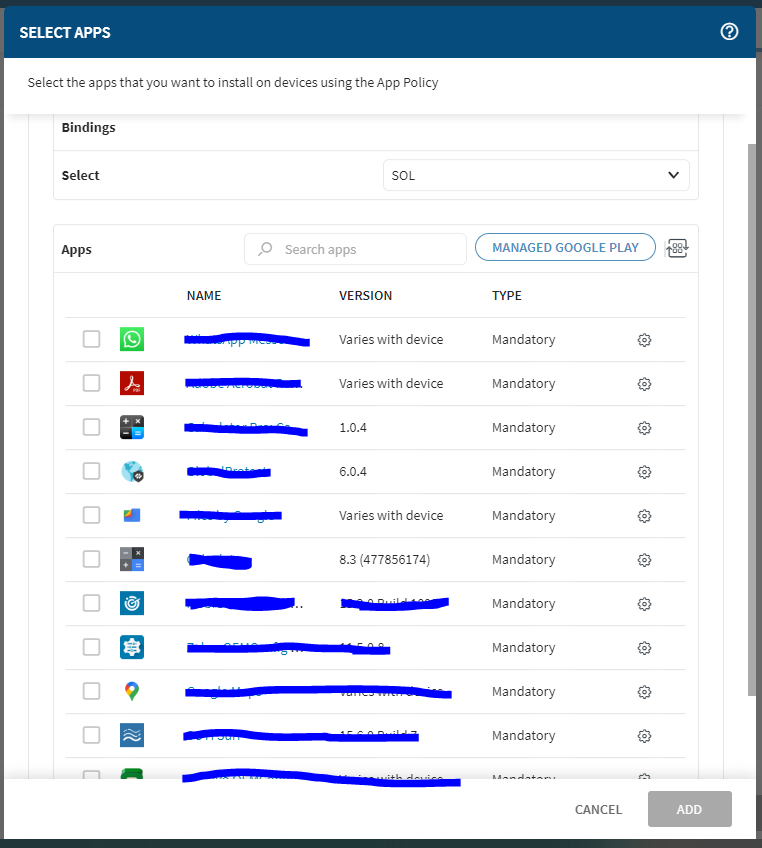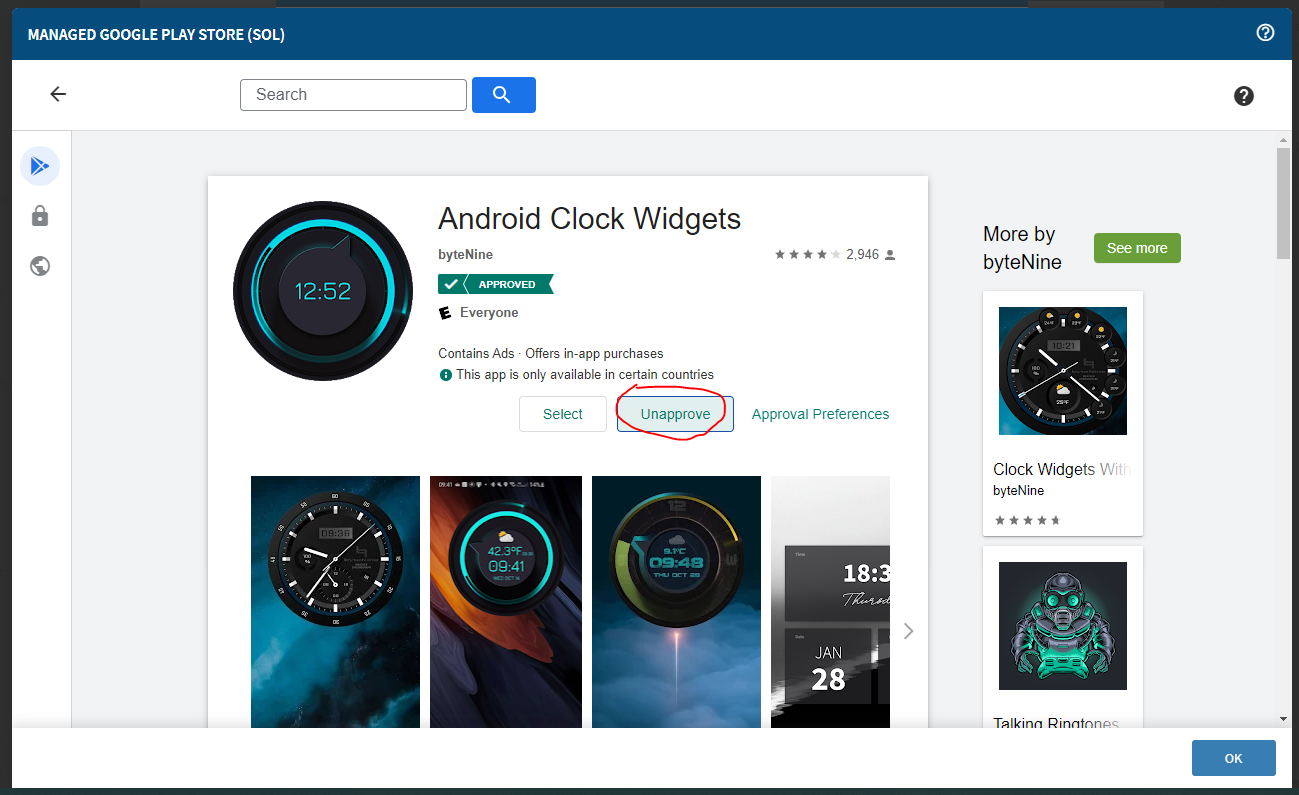Hi all,
we are running work (fully) managed devices and upgraded some time ago to Mobicontrol 15.6.1
I wanted now unassign apps from our managed playstore to clean up the list shown in the Mobcontrol console when editing an app policy.
But now i noticed i can only assign new apps to the playstore but not the other way around (anymore). Can someone help here? Maybe I just don't see it.
Edit: I found this in the api documentation which maybe could do what i want (set "IsApproved" to false):
/android/managedGooglePlayBindings/{referenceId}/actions/{enterpriseAction}
But there you need the enterpriseAction to be filled but i can't find the relevant entry anywhere where i can see which actions are available.
Wasn't a possible solution, only "sync" is available to this API call.