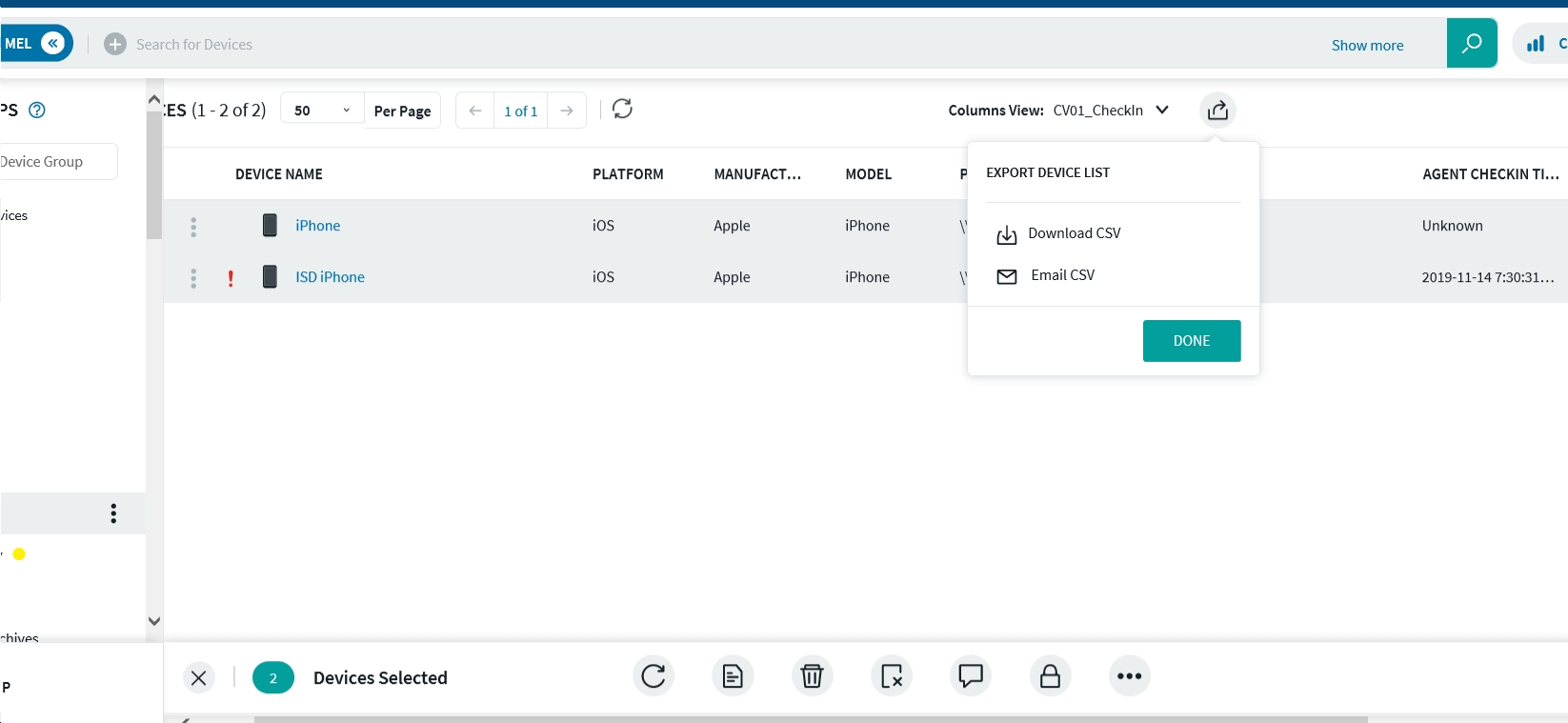I would like to take report from Device Information, but it seems the result is not up to date, for example there is one device that i already un-enroll from the system, but still come out in the report. How to make sure that i can create report from the actual enrolled device?

No Matches Found!
Try with a different search term