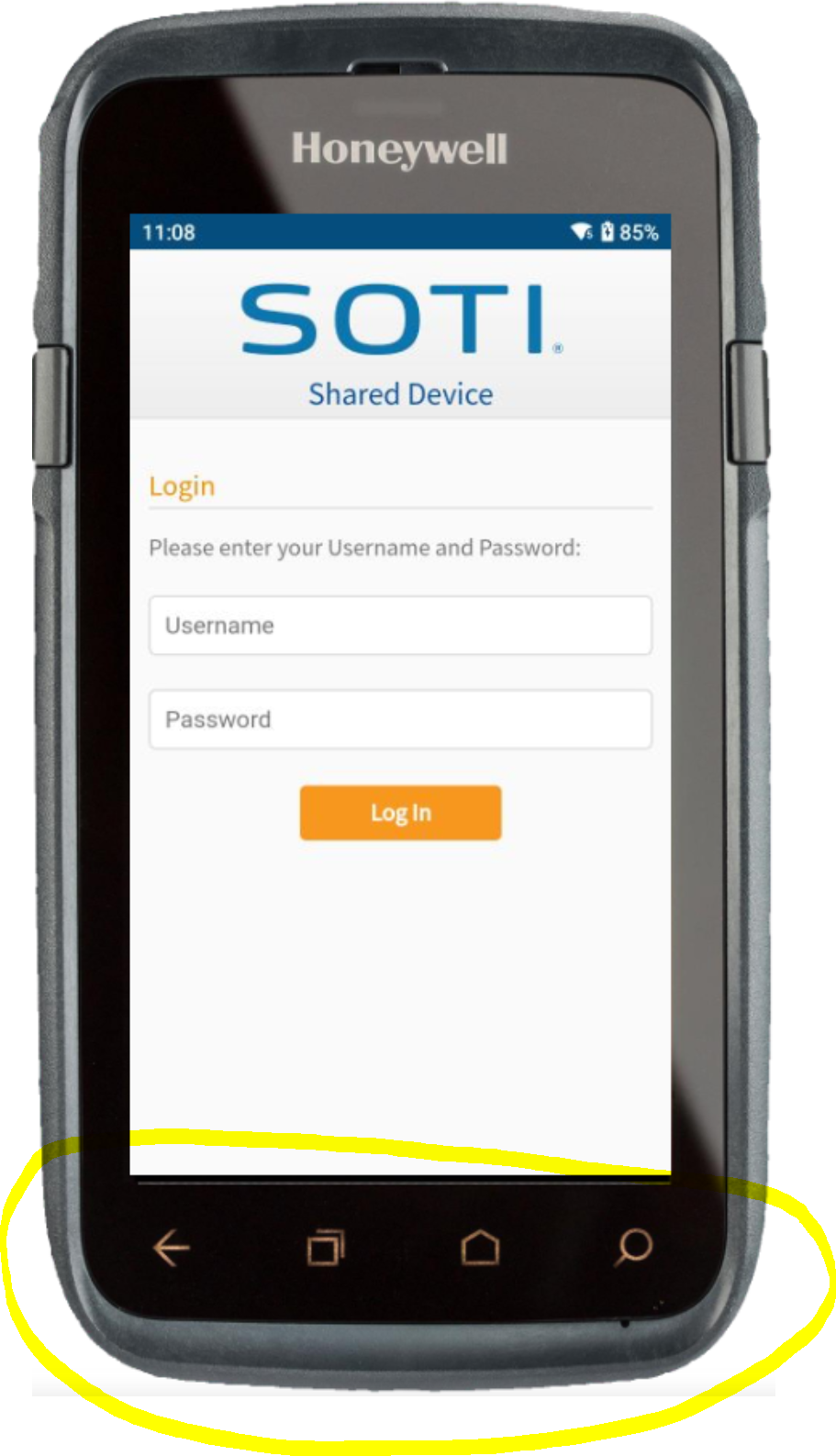Hi all,
I'm looking to execute an sendintent conditioned by a successful "shared device" login...is this possible?
Basically I want to manage the "softkeys" from the navigation panel conditioned by the "Shared Device status".
Without a logged user: "all off" / with one connected : "all on".