Hi all,
We have a question about making use of intents.
We want to create a button that calls an intent that starts the Log In screen from Soti.
we have scanners in a lock screen and now they need to press and hold the back button and press login: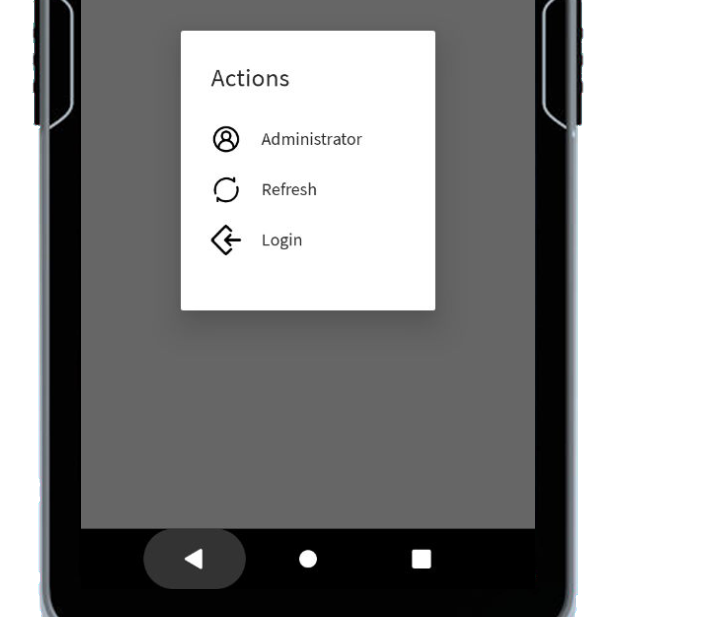
what we want is that we create a login button so they will directly go to this page. (so instead of press and hold the back button and press login)
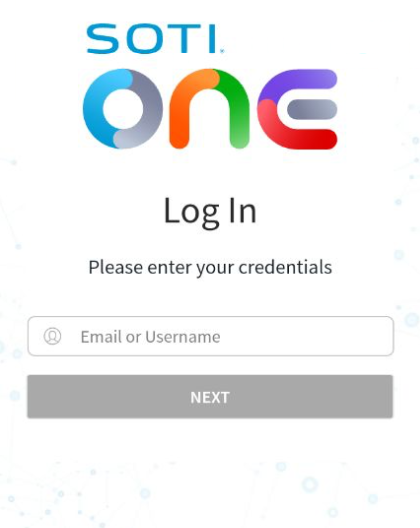
when we check the activity (via identify_activity) we see the following:
net.soti.mobicontrol.androidwork/net.soti.mobicontrol.shareddevice.SharedDeviceActivity
now the question :)
how can we open this screen via an intent? We checked the intent manual but we can't get it work.
hopefully someone over here can help us.
thank you in advance!!



