Hi everyone,
We are using SOTI MobiControl with Zebra devices for quite a while, now we are testing some Honeywell devices.
After registration and pushing some apps and configs to the devices we end up with the following screen:
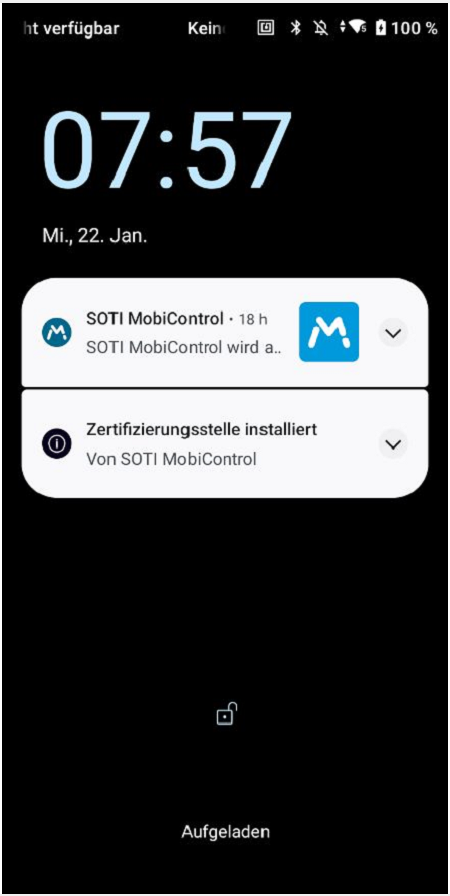
Here are my 2 questions:
How to disable the notification of the MobiControl Agent that is is running?
On Zebra devices this is not showing by default. Is there a way to create a configuration with Honeywell Enterprise Provisioner or is there a way to do it out of the box with MobiControl?
How to disable the silent notifications from the Android System (after pushing a certificate to the device)?
On Zebra devices there is a way to do it with StageNow (https://techdocs.zebra.com/stagenow/5-13/csp/ui/#network-monitored-message-enabledisable).
I dont want to disable notifications at all (for all or specific apps), just these two notifications. There is no information for the enduser, they will ask what that means and this is not helpful.
Hopefully someone can point me into the right direction.
Thanks in advance.
Best regards
Börge








.jfif)