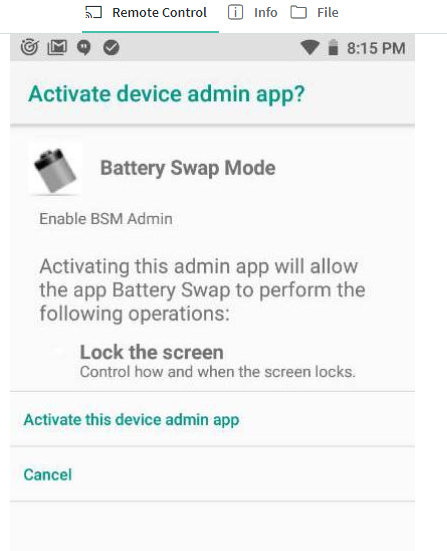Running Zebra TC72.
I tried to figure this out with Soti Support, but we were only able to get this working if we manually activated the device as an admin before going into KIOSK mode. I would prefer this not to be a manual process if I can enable this through a package or something.
I followed the script in this thread but the application asking to activate the device just launches and just disappears.
https://discussions.soti.net/thread/zebra-battery-swap-with-mobicontrol-in-lockdown-mode/
enable_system_app com.zebra.hotswap
https://discussions.soti.net/thread/zebra-battery-swap-with-mobicontrol-in-lockdown-mode/
It looks like we have to ‘activate this device admin app’ before we use it. Is there anyway we can figure out how to do that without manual intervention?
After it's activated the application being in the KIOSK Apps, allows this to run just fine.