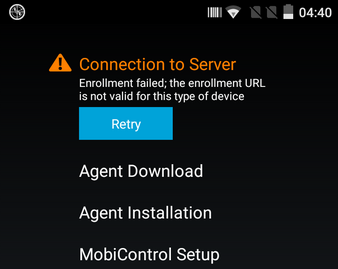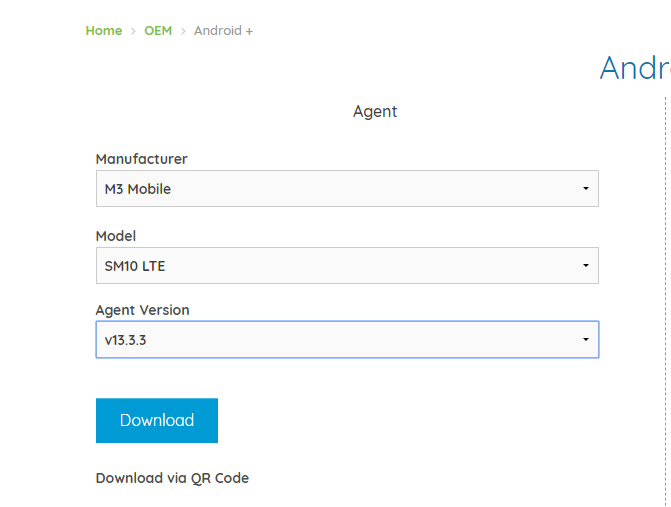Hello, after upgrading MobiControl from version 13.3.0.2906 to 13.4 (latest MR) Devices running on the M3 SM10 LTE (Android 5.1.1) and M3SM10 non LTE (Android 4.3) can not be upgraded to a compatible version of the server .
On M3SM10LTE devices, agent 13.3.0 build 1069 is installed
On devices M3SM10 non LTE installed agent 13.3.0 build 1069
Automatic Update> Right Device Button> Allow Upgrade> Upgrade now feeds information about an incompatible device.
Attach a sample log:
Agent upgrade attempted (Unable to find matching Android Plus Agent)
Please for assistance, the problem so far 300+ devices

No Matches Found!
Try with a different search term