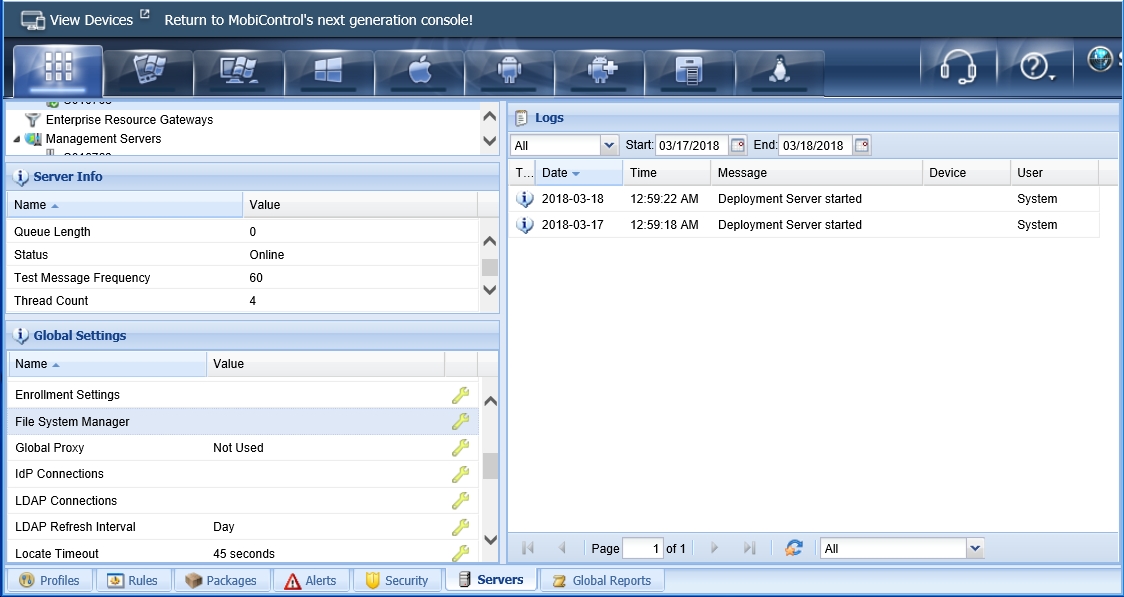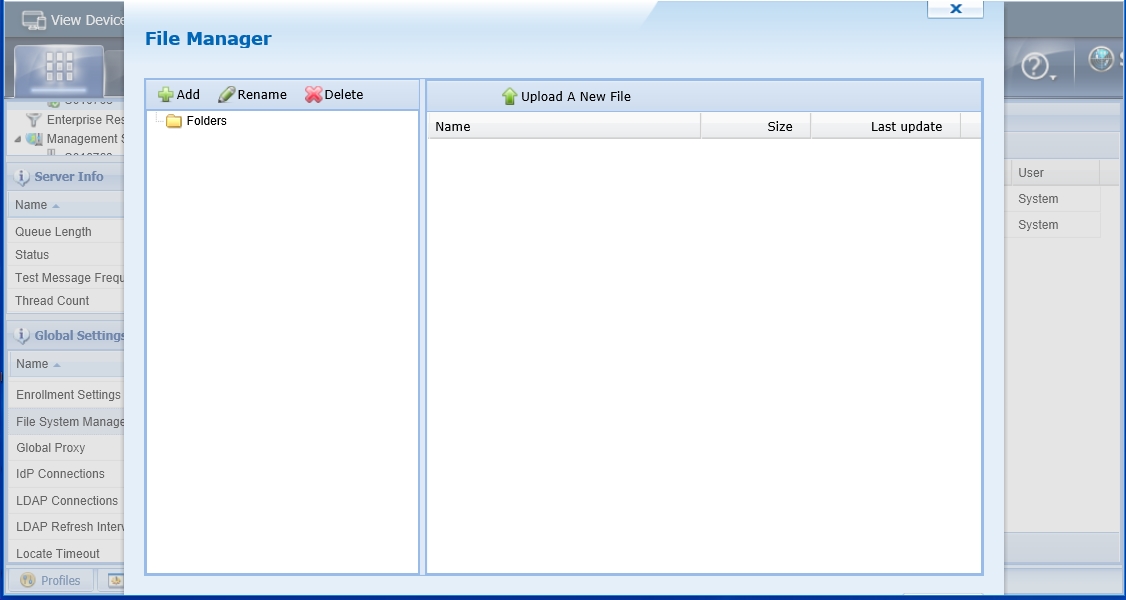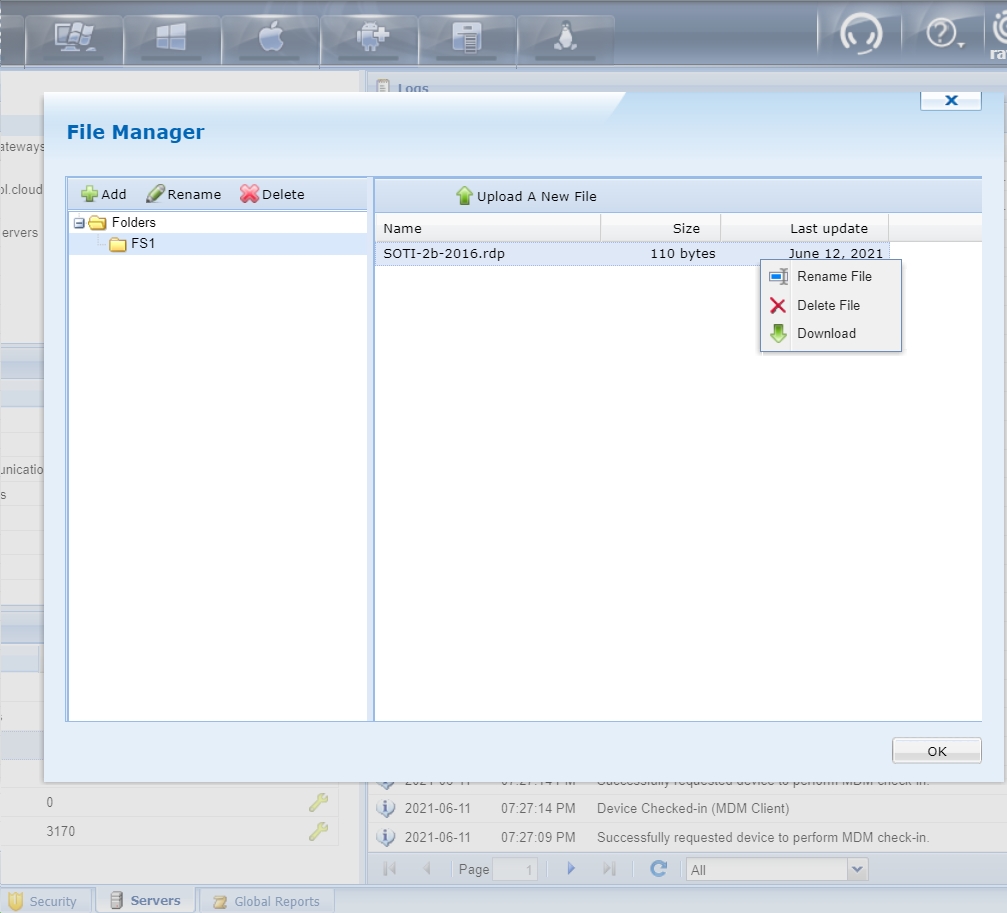We are talking with SOTI about moving our on-prem MobiControl instance to the Cloud, however we use File Sync rules right now which sync to on-premise resources by UNC path.
I understand there is something called "Cloud Link" which I thought would be a solution to this but it seems that this actually only deals with Active Directory.
Is it possible to file sync MobiControl Cloud instance with on-premise files? Or a way to get files onto the cloud server for file sync?