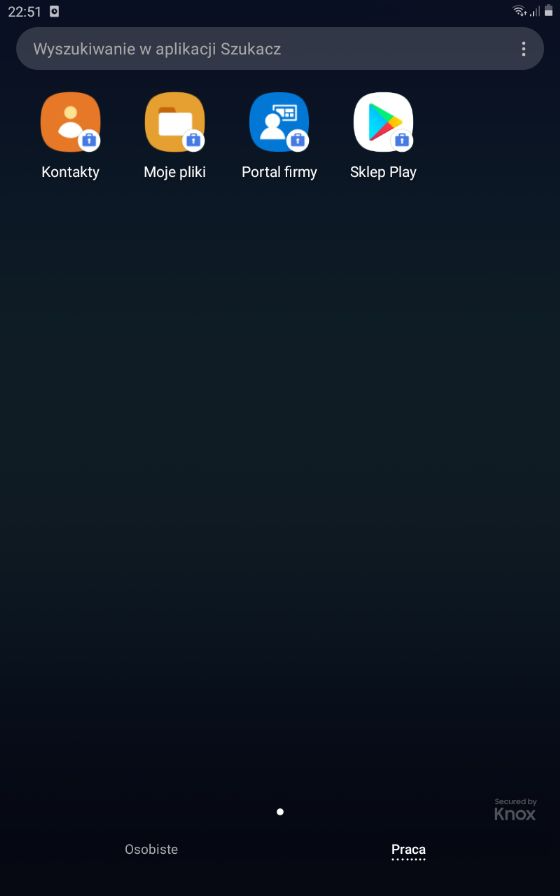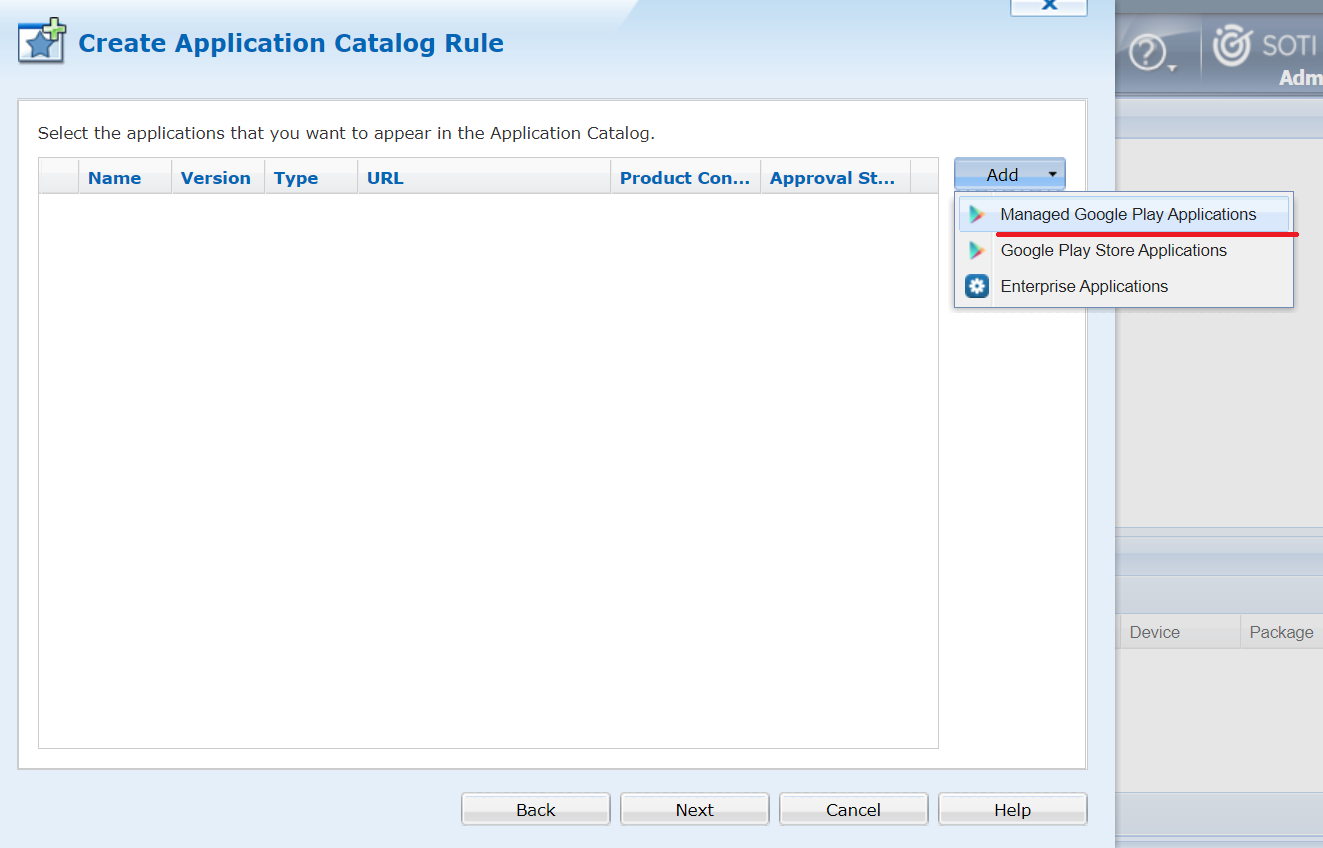Hi
I have an issue with work mode in lockdown. We have installed the intune ( company portal ), but we can't open office apps ( outlook, teams ) via lockdown. I had an error "Package not found", but I see there apps without lockdown. Do you have any idea in this case? It's important for our company.
Android Enterprise.