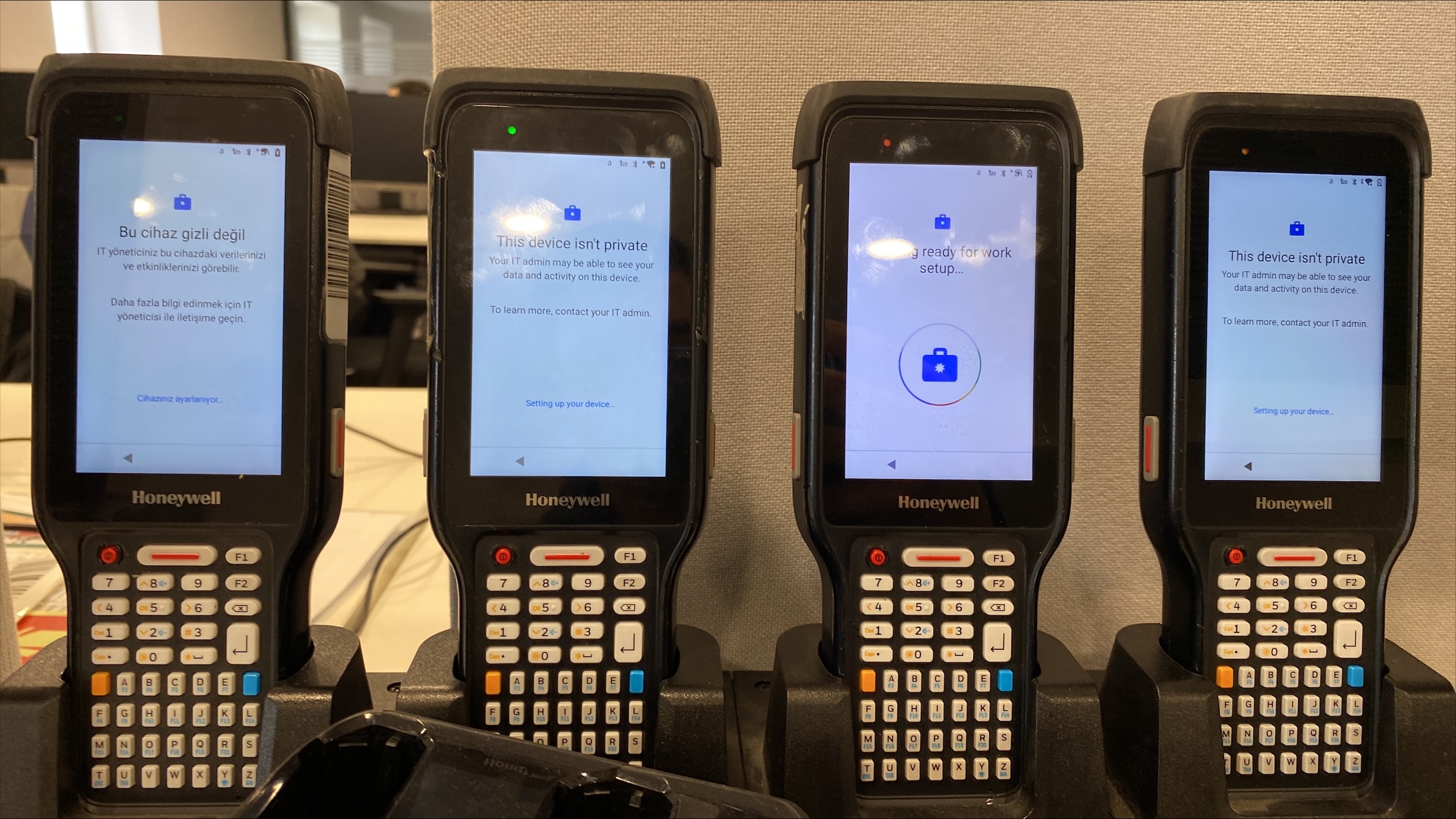Hello Team,
We are currently experiancing issue to enroll the honeywell device as Device owner
We using the Console 15.6
We enrolling the using the Enrollment Barcode feature from the console version 2024.0.1
Wifi is getting connected and we getting screen as device is getting setup but that screen is stuck from a long time, here i have attched some snapshots.
We tried using the honeywell provision tool but the device is not recognizing the barcode which is generated from this tool