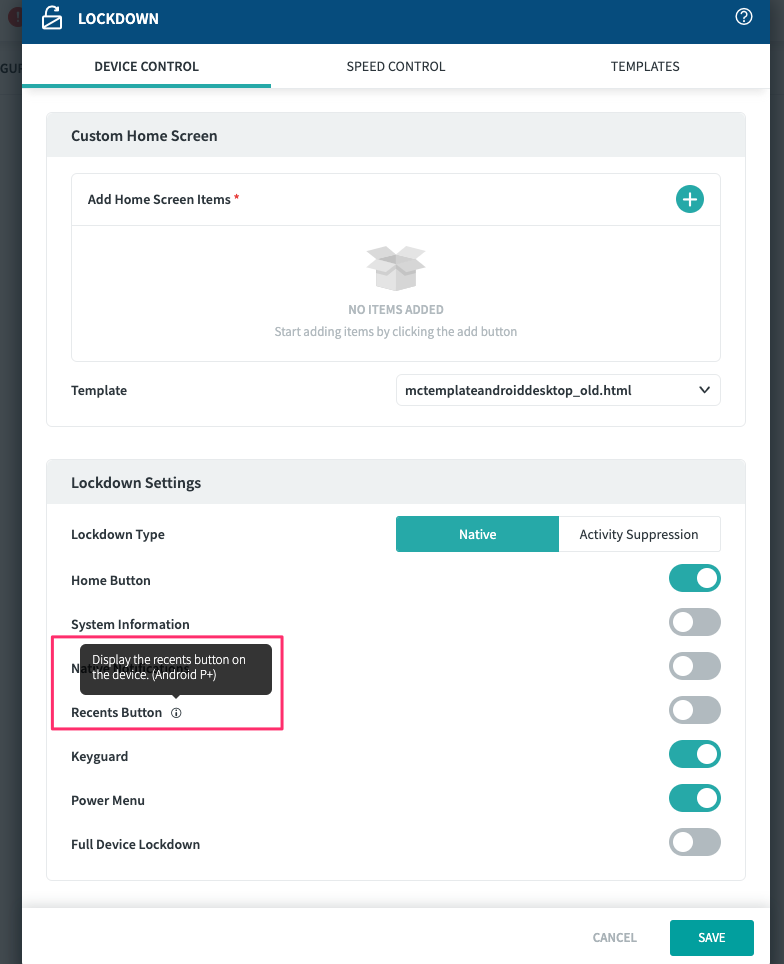I'm on soti v15
have mc9300s
they both have been upgraded to Android 10, security patch level dec5, 2020
both are in same lockdown profile
the one setup on Monday has a newer soti agent downloaded, agent 14.4.0 build
while in lockdown this one only shows the "back" button on the bottom of screen
the other mc9300 that has agent 14.4.3.1074 shows all three buttons
back button, home and recents
that's the only difference in these two devices I can tell so it appears that the newer agent broke the displaying of all
three buttons on the bottom of the lockdown screen?
has anyone seen this happen, as I need them back
update: maybe I'm wrong now the other device with the newer soti agent is doing the same thing:
I had used this command to turn lockdown off to view settings and the on command to turn lockdown back on
notify kiosk off
notify kiosk on
now both only show the left arrow key at the bottom of the lockdown screen
and now my power button on both these devices does nothing, I use to press and hold and it would give me option t restart, etc
why would using the notify kiosk off and then back on cause the buttons on the bottom of lockdown to go away on the unit that was displaying them?
after a reboot of both devices, the power button is working ok now as expected