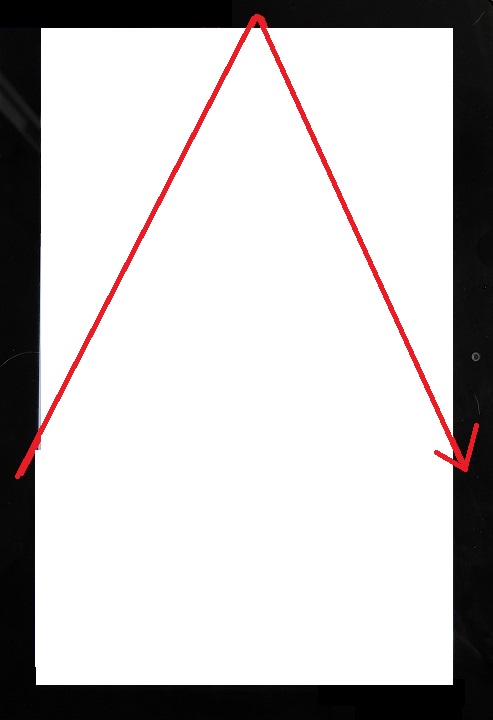Hi all,
We have 2 TC8000 (Android 5.1, Agent 15.0.0 build 1110) and 1 TC8000 (Android 5.1, Agent 14.1.1 build 1003).
They all display as "Lockdown screen is not configured".
When I go into Admin Mode all 3 are showing as Not Enrolled and Agent Disconnected. Yet, the first two (with agent 15) are still showing in the Webconsole, but as offline.
When I try to go to the Home screen in Admin Mode, the devices go back to Lockdown screen.
I also cannot pull the top menu down, it's as the device is still in lockdown even in Admin mode.
Because of it, I cannot change, check any configuration (like confirm if they are in the right network) or push a factory reset.
I assume, because of the lockdown it will also not be possible to push the reset APK thru USB, as they don't have Developer Mode on, and can't go to the settings to activate.
Any suggestion on how to "unbrick" those devices?
MobiControl server version is 14.4.4.1045