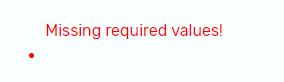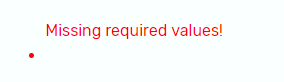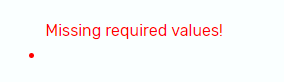Hi there :)
I´m having a weird issue. Some of my handheld devices (TC700H) are showing a blank screen on the lockdown screen. We are using 3 apps and none of them are showing. We can put in the admin password and all of the apps are there. The devices are running android 4.4.3 and Soti 14.1.2.1937
If the devices are restarted sometimes they go directly to the blank lockdown screen, or they do not lock down at all.
Any ideas?