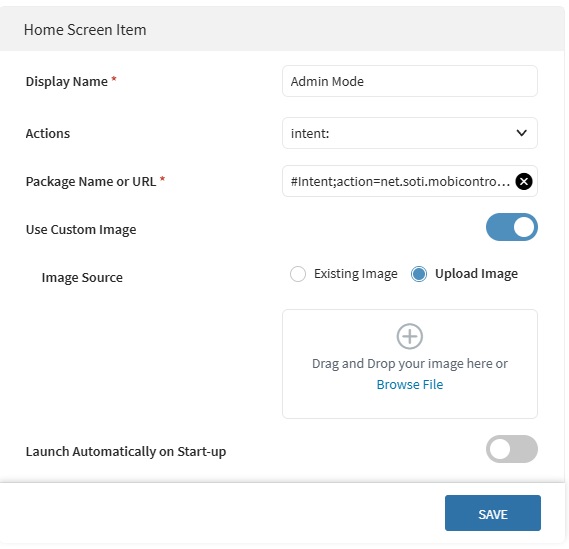Hi,
Today I enrolled 3 new devices in my SOTI instance - Honeywell CK65 with Android 13, Agent Version 15.1.5.1049
I have configured a lockdown on all of my devices (around 5000).
On these three devices (which are the only ones with this combination of model and OS version) I cannot access the admin menu by long-pressing the back button.
I made a long-press, but nothing happened.
Do you have any suggestions on how to fix this?