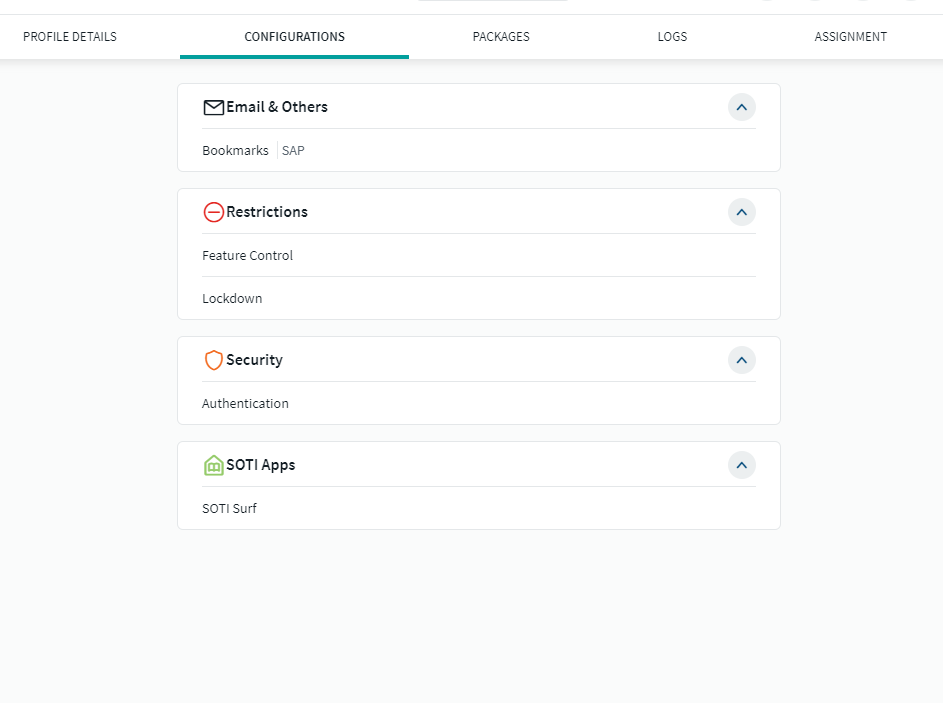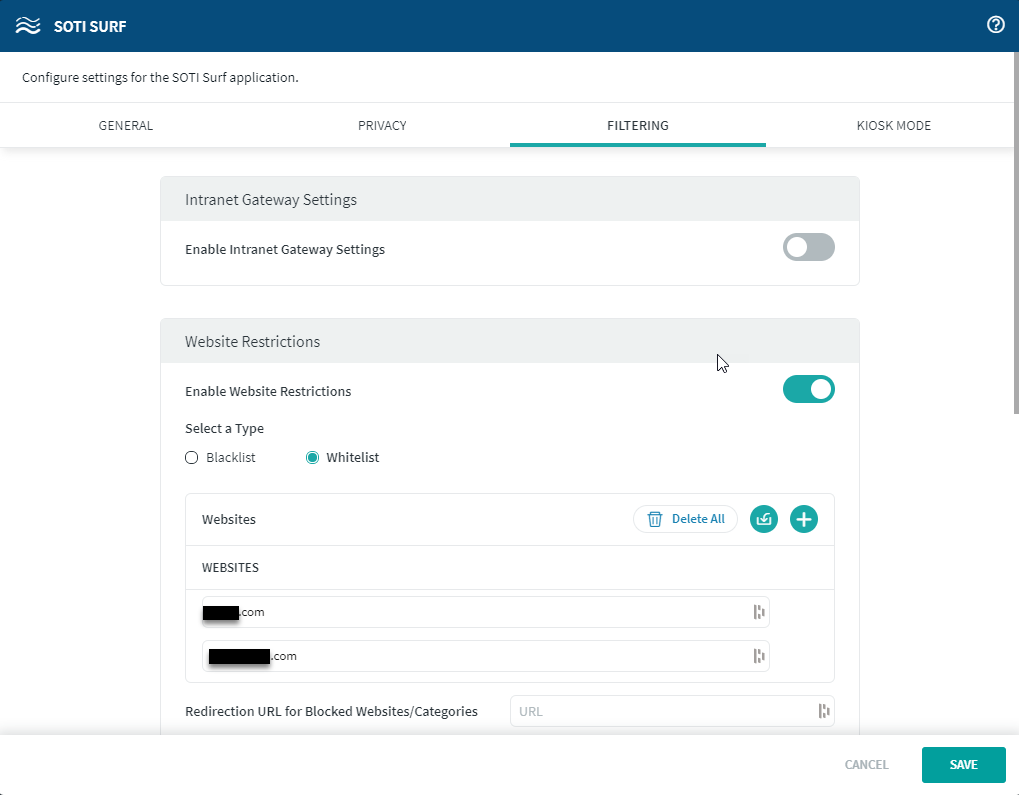Hello All,
I have a fleet of Zebra TC21s. They are using the lock down configuration. It doesn't happen with every handheld, but it's a pretty frequent problem. When I unlock the handheld and go into admin mode, within seconds the handheld will go back into lockdown mode. I'm currently running on:
Mobicontrol Version: 15.3.0.6713
Agent Version: 14.5.4.1016
Agent Type: Android Enterprise Agent