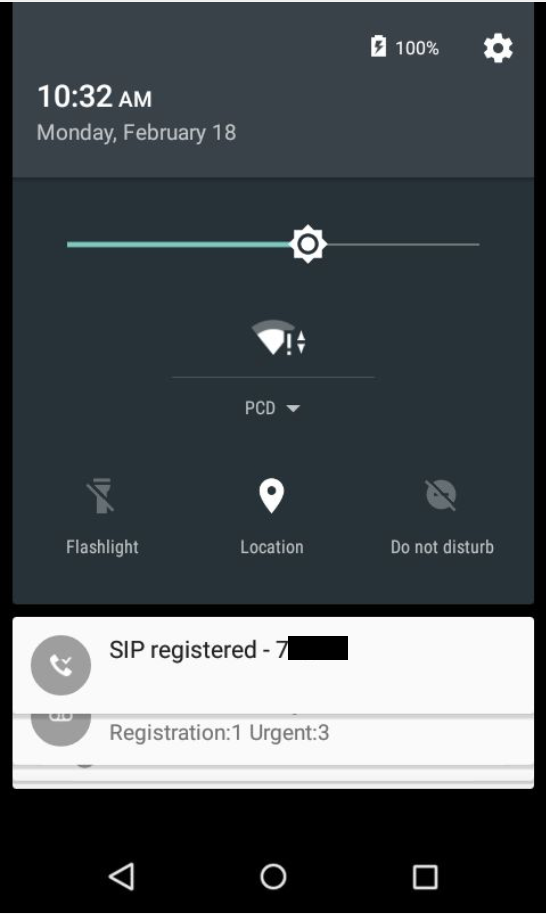Hello,
I am trying to find out if it is possible to disable or block users from being able to use "Do Not Disturb" mode on AndroidPlus devices. I know you can Disable Status Bar Expansion using the Lockdown profile but there are other functions in the status bar that users still need access too. Is there some kind of way to achieve this?
Thank you,
Sean