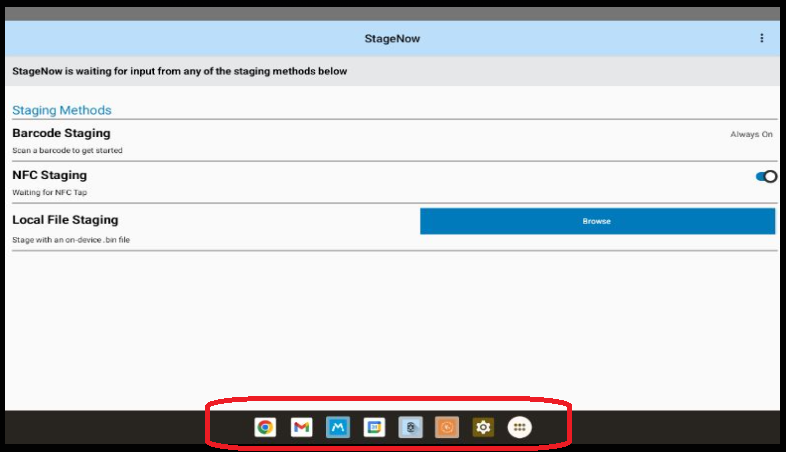Hello,
I'm validating the Android 13 version on our CC610 10” terminals.
The Android 13 version includes a list of applications in the navigation bar. I want to delete it, is it possible?
I've tried to remove it with the UiMgr NavigationBarUsage feature without success, it only removes the Back, Man, Recent App navigation buttons.
Can you please help me ? Any idea ?