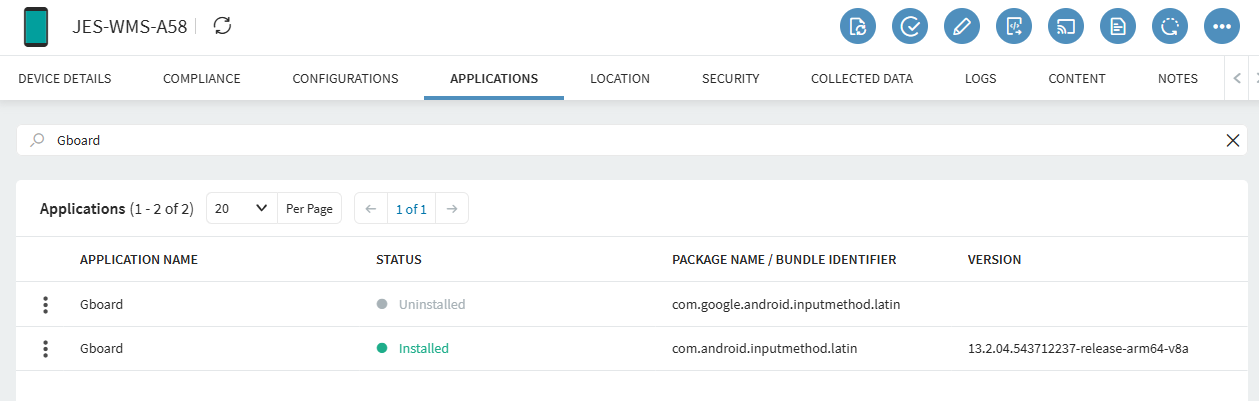Hello,
Following a migration from Android 11 to Android 13 on ZEBRA model TC21 terminals, some have lost the virtual keyboard. The virtual keyboard is no longer available from any application (Chrome, system, ...).
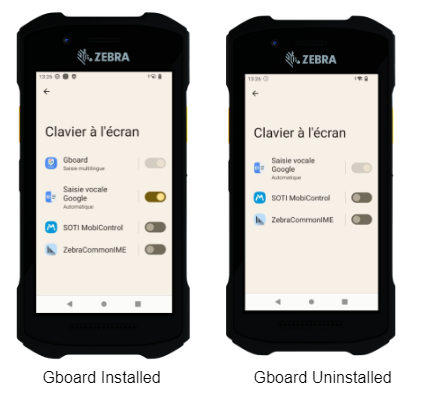
During my first production runs, 5/63 terminals had this problem.
When I view the list of applications from the mobicontrol device file, I see that my failed terminals have two versions of the Gboard app:
- “com.google.android.inputmethod.latin” which is in the ‘uninstalled’ state
- “com.android.inputmethod.latin”, which is in the ‘installed’ state.
Terminals that are not failed only display
- “com.google.android.inputmethod.latin” in the “installed” state.
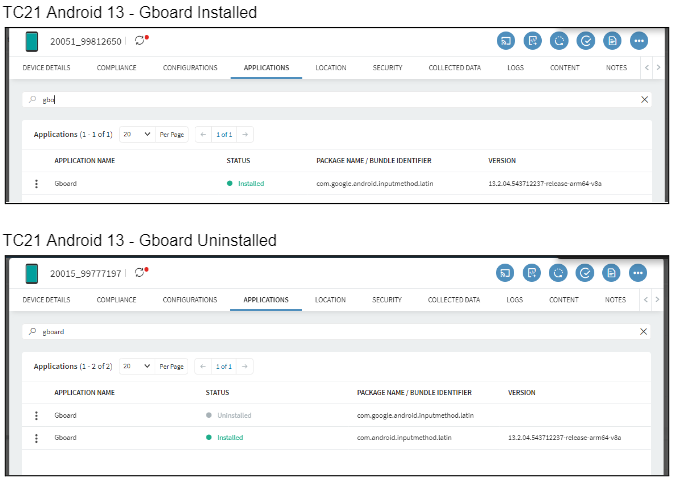
I have tried unsuccessfully to re-enable / re-install this bundel “com.google.android.inputmethod.latin” by several different methods (Mobicontrol / Mx).
My device use
- Agent Mobicontrol : 2024.0.2.1131
- OEM version : 13-30-12.00-TG-U04-STD-HEL-04
Any ideas?