MobiControl Version: 15.6.1.1048
Device: Samsung Tab A9 (SM-X115)
OS Version: Android 14
Agent Version: 2024.1.1.1125
I have noticed that on our Android 14 Samsung tablets, we dont seem to be able to remove the 'Edge Panel' via MobiControl.
Previosuly we had done this with an app run control profile that blacklists the Edge Panel bundle ID (com.samsung.android.app.cocktailbarservice). This seems to work for all Android versions apart from 14.
On our Android 14 devices, it shows as uninstalled, but it still appears on the device and in the settings app as per the screenshots below.
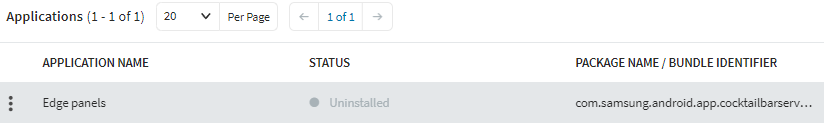
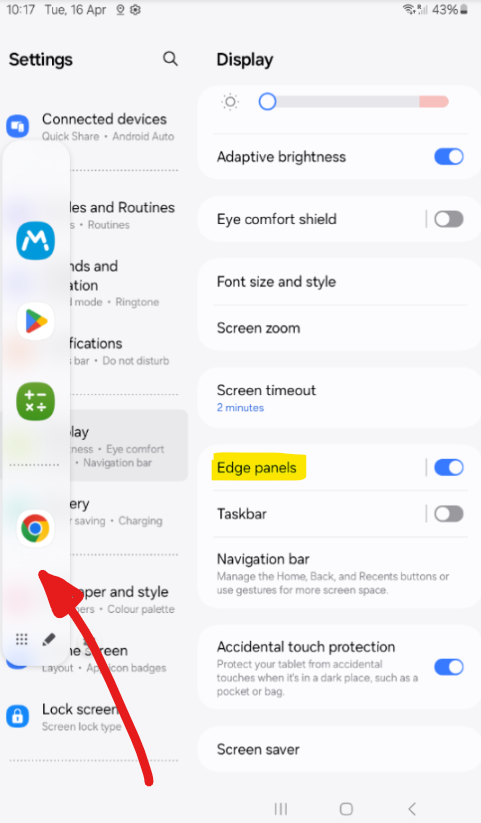
Is there another way that i can bulk remove this from devices without having to manually go into settings on each one and disable it?






.png)

