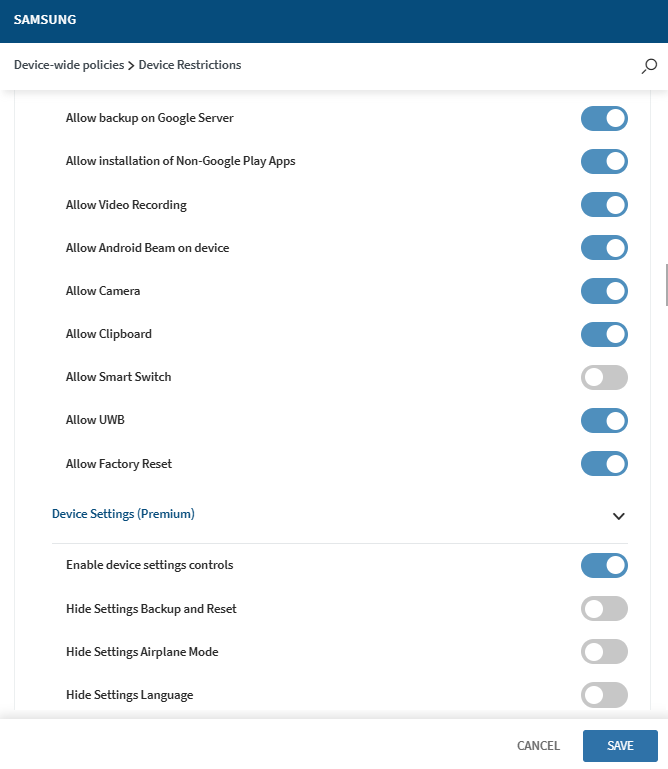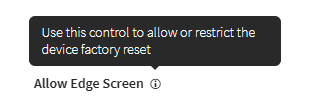I raised this same issue last year, and am wondering if anyone has any permanent solution yet?
https://discussions.soti.net/thread/remove-edge-panels-from-samsung-tablet
MobiControl Version: 2024.1.2.1046
Device: Samsung Tab A9 (SM-X115)
OS Version: Android 14
Agent Version: 2025.0.5.1064
Android Enterprise
I still dont beleive there is any native way of disabling the 'Edge Panels' on Samsung devices, either through MobiControl or Samsung Knox Service Plugin.
The below script works, but if the feature control profile is changed/re-installed it reverts.
writesecureprofstring DeviceFeature DisableEdgeScreen 1
apply featurecontrol
I have tried to combat this by adding it as a 'Task Scheduler' in my Feature Control profile, but it doesnt seem to apply. The logs show the script sent through succesfully, but the Edge Panel remains. Again, the script works if i send it to a device manually, just not when it is scheduled in the same profile as a feature control.
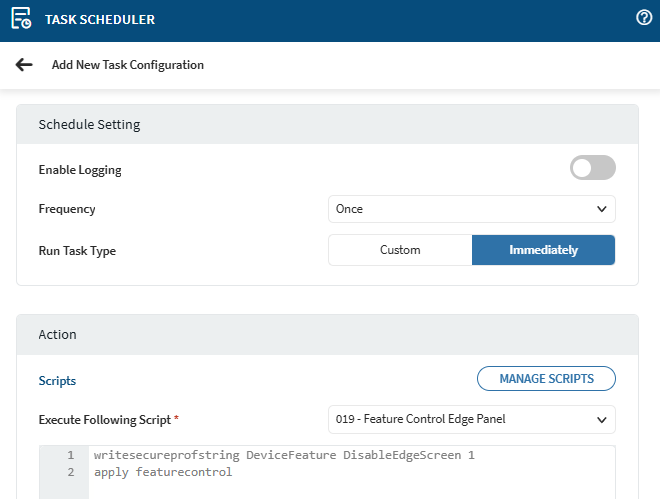
I have also tried to delay the script by changing it to the following, but again it doesnt work.
sleep 60
writesecureprofstring DeviceFeature DisableEdgeScreen 1
apply featurecontrol
Are there any better solutions?