Hi There,
I have a custom attribute in our SOTI instance which is "Nickname"
I'm unsure wether this is a default attribute in SOTI or this was added by someone in the business in the past?
I am able to use this as a search filter as a device property, as pictured.
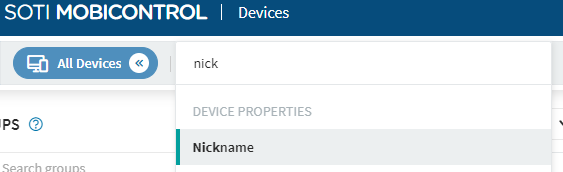
I have added another custom attribute which is "state" however but I am unable to search by this filter. See pictures below.
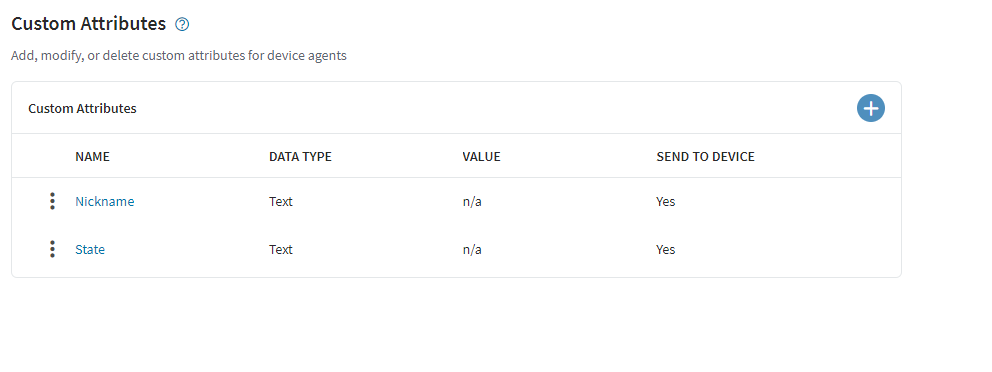
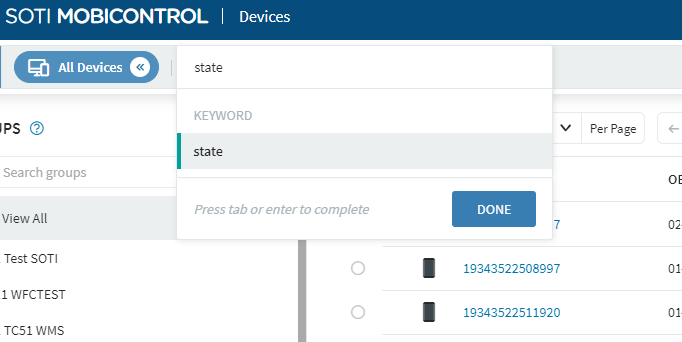
Is it normal to not be able to search by a custom attribute? I have tried doing a search index sync since adding the "state" attribute, but no luck.
Thanks,
Adrien.





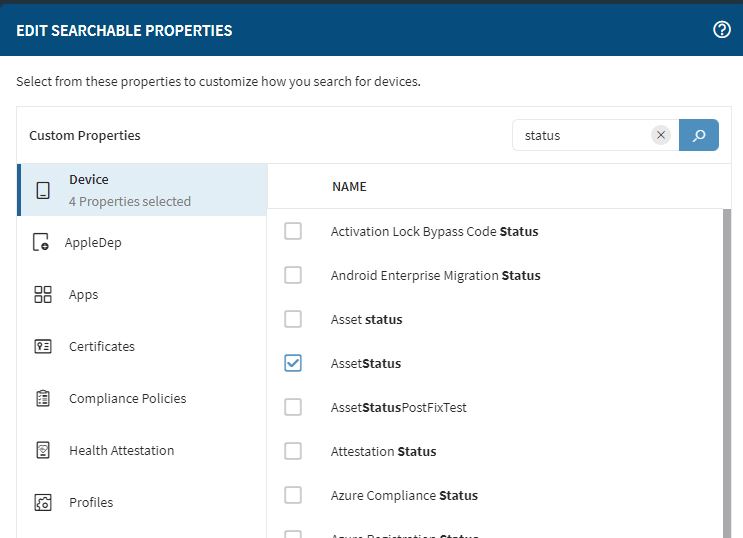
.png)

