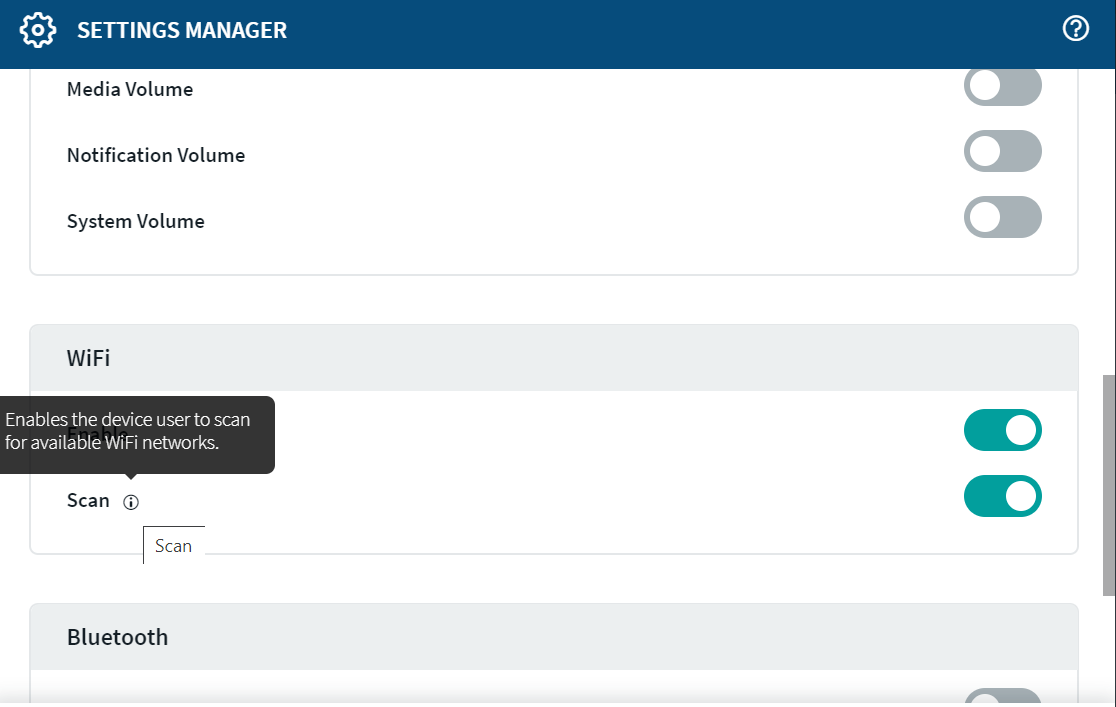Hi all,
Here's my issue. I have an Asus P00A tablet that has a lockdown profile on it. The problem is, I am now having to work from home now. Normally, I have our company networks saved onto the tablets, so they connect automatically. Since I am home, I need to get to Admin mode in order to put in my wifi password. On the Samsung devices I have, I can just hold down the back button to get the Admin access to pop up to type in my password. That is not the case with the Asus. Also, with my Samsung tablets that I have in Kiosk mode, I can do the swipe from the left side of the screen thing, that also does not work with Asus. Does anyone know how I can get to Admin mode on this Asus without using a script (since it won't get to the tablet anyway) or without just clicking it through the Remote Control section, since I can't remote control it.
Thank you.