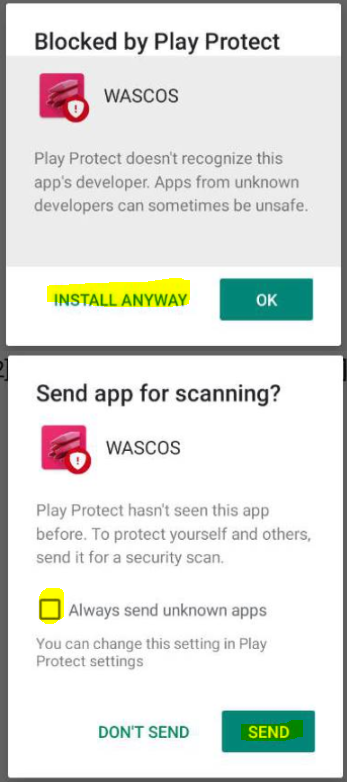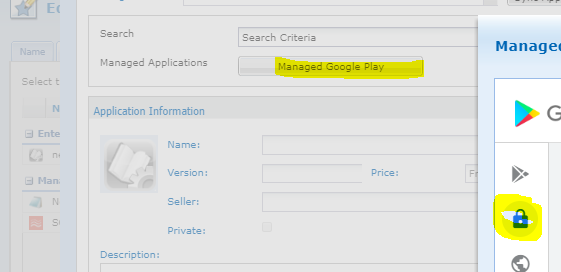Hello everyone,
I encounter some issue (as some of you I have seen!) regarding the deployment of an APK on a AEDO device.
The profile stay in a "Install Failed" status (Failed to Install (File I/O Error)).
On the device I have the following message from the Google Play Protect :
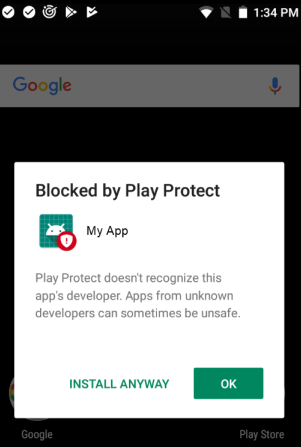
If I click on "INSTALL ANYWAY" the app is correctly installed.
If I deploy a FC profile with the "Disable verivy apps enforcement" feature :
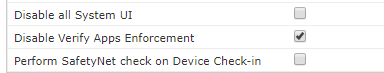
I am able to manually disable the GPP Scan :
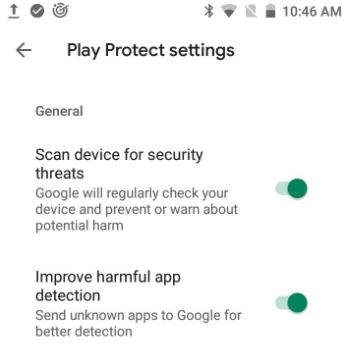
This is the same thing / result as if I sent the following script on the device :
writesecureprofstring DeviceFeature DisableVerifyApps 1
apply featurecontrol
If I manually disable the "Scan device for security threats" option, I can deploy my APK via my profile without any problems.
Also, I am able to install my APK directly on the device from a USB driver for example.
Question : Is there a way to disable the "Scan device for security threats" with a script or a trick ?
For now, the solution is to blacklist Google Play via an App run control profile. But I use a managed Google Play store and I need Google Play on the device... The complete solution would therefore be :
1/ Deploy App Run Control profile
2/ Deploy APK
3/ Revoke App Run Control profile
Quite tedious....
Thank you !