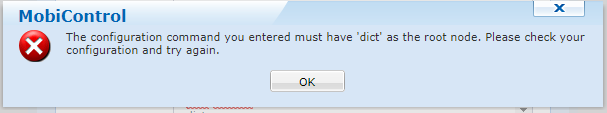Hi,
i try to install the outlook app for iOS with an initial konfiguration so that the user only need to enter the password to use the app. i'm using the "configuration command" field and the following XML.
<dict>
<key>com.Microsoft.Outlook.EmailProfile.EmailAccountName</key>
<string>company Exchange</string>
<key>com.Microsoft.Outlook.EmailProfile.Email</key>
<string>%ENROLLEDUSER_EMAIL%</string>
<key>com.Microsoft.Outlook.EmailProfile.EmailUPN</key>
<string>%ENROLLEDUSER_USERNAME%</string>
<key>com.Microsoft.Outlook.EmailProfile.ServerHostName</key>
<string>mail.company.com</string>
</dict>
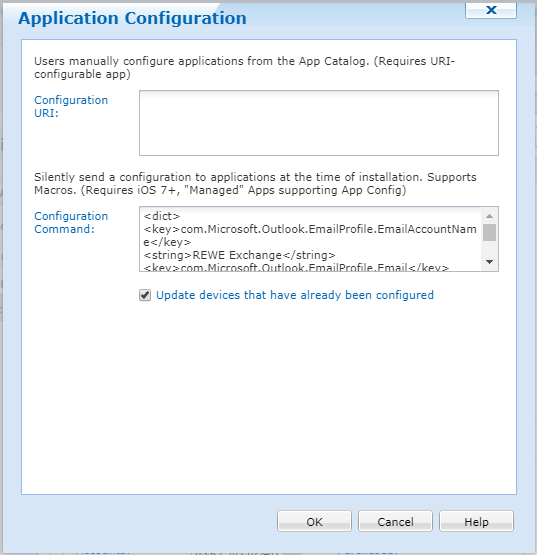
but i don't work...can anybody help with this?