afternoon everyone
has anyone ever seen this message and know how to resolve?
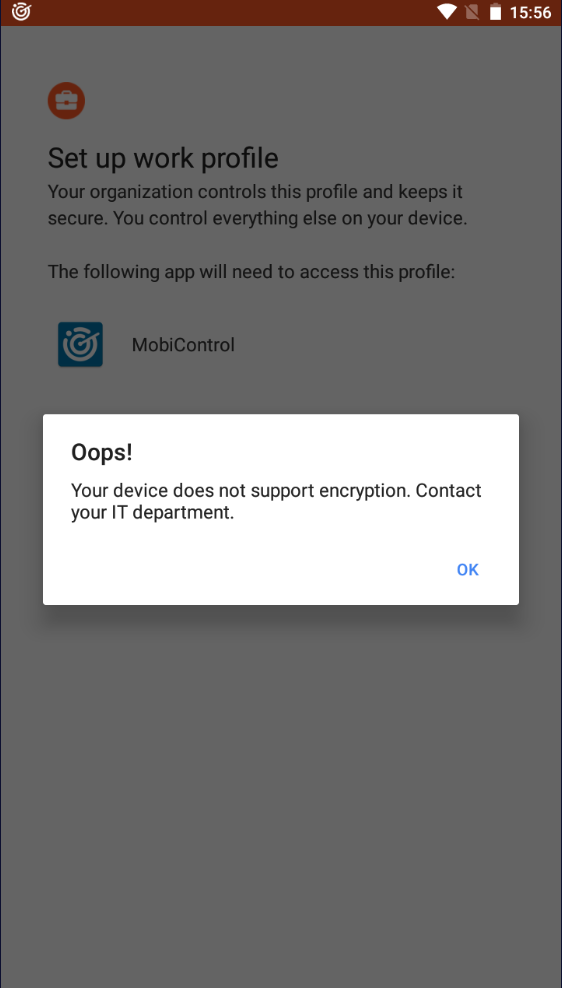
afternoon everyone
has anyone ever seen this message and know how to resolve?
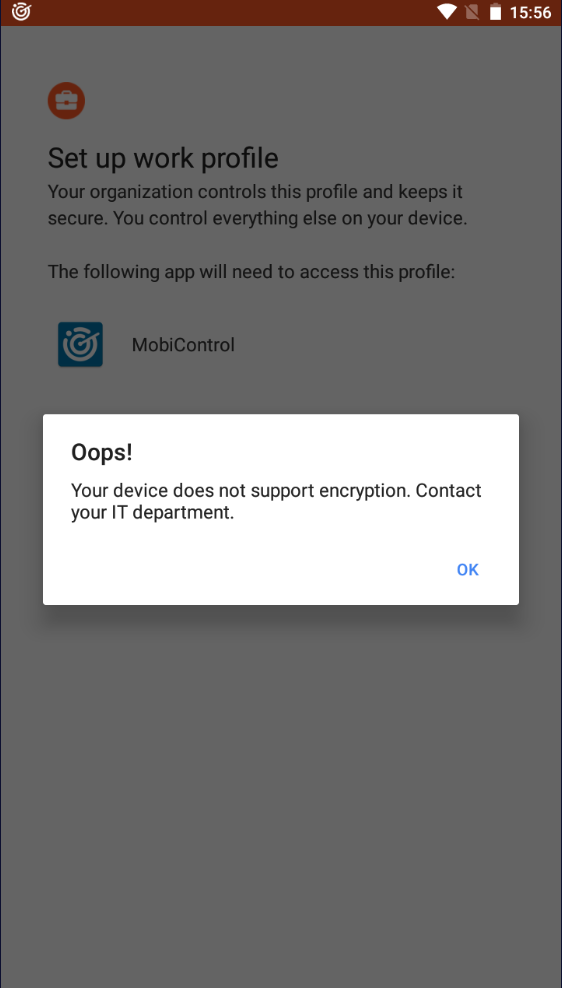


Hi Daryl,
Thank you for posting in SOTI Central.
My presumption if your device doesn't support device encryption is to disable it via the "MobiControl Stage Programmer" App.
If you reference https://discussions.soti.net/thread/why-enrollment-by-afw-mobicontrol-and-qr-code-gives-different-results/ and then switch the PROVISIONING_SKIP_ENCRYPTION setting from FALSE to TRUE. Then the error you're seeing may be removed.
Feel free to reach out if you need clarification or have any questions, if the issue gets resolved please mark this post as the solution.
Regards,


Please provide more details :
1. Brand and model of your problematic device?
2. Android firmware version?
3. Version and build number of your MobiControl server?
4. What AE device mode (managed-device, work-profile or COPE) did you intend to get your device enrolled into?
5. Have you ever successfully enrolled device of any brand/model in the same AE mode onto your current MobiControl server? What about onto another MobiControl server?
6. What steps did you take before you get the warning message shown on the screen of your problematic device?