We are currently trying to setup an test whit Windows 10 (Tablet Mode) and Windows Modern in MobiControl but are having different issues, the goal is to have a more locked down user tablet whit Web applications.
After enrollment we set an profile whit "Configurations" and a simple edit:
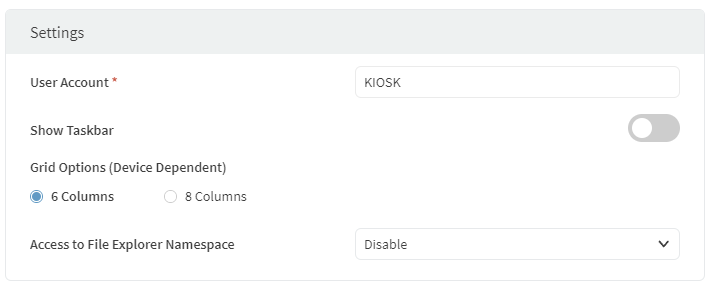
We choose "Allowed Applications", in this case we are testing whit MS Edge on a Windows 10 Pro (21H1) device:
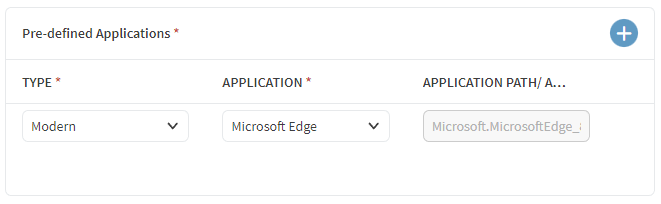
- Microsoft.MicrosoftEdge_8wekyb3d8bbwe!MicrosoftEdge
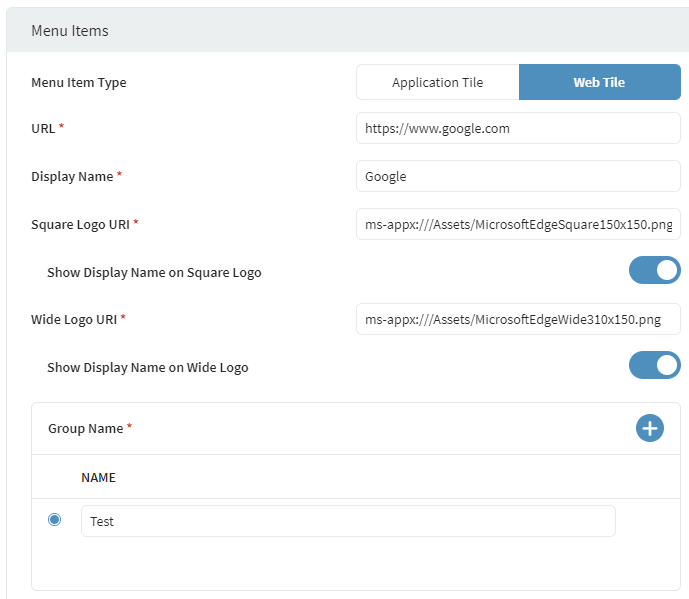
As for "Start Menu" we just set an URL, when log in om the KIOSK user just created we get the shortcuts but Edge for example does not show any picture og icon.
If we add "Calculator", this shows up whit icon and shortcut also works, pressing the Edge shortcut then nothing happens, seems that shortcut does not find Edge as anly application on the information in "Pre-defined Applications".
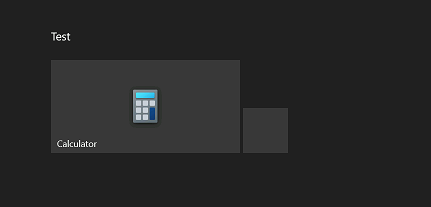
Looking at the AUMID both in MobiControl and on the device is seems to correct, also tried install Edge again form MS Store but no luck.
Anyone have an idea on why shortcut does not show up or this type of configuration?
MobiControl Version - 15.4.1.4828


