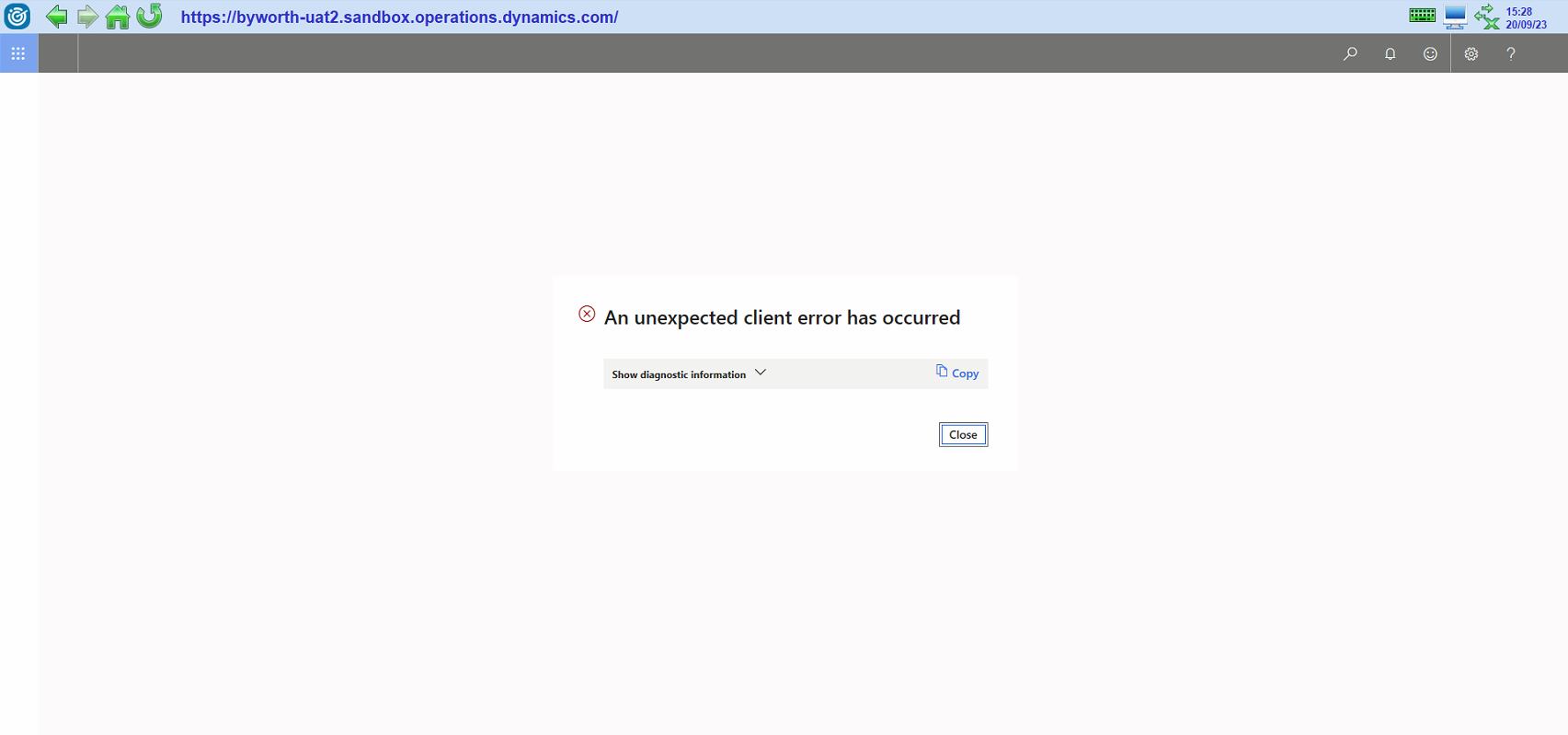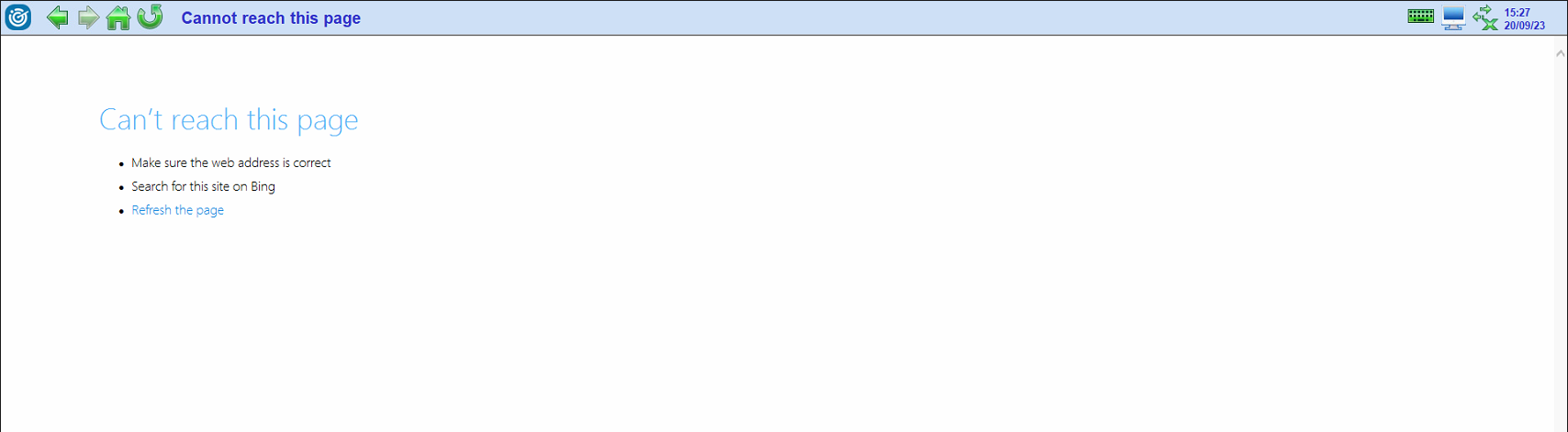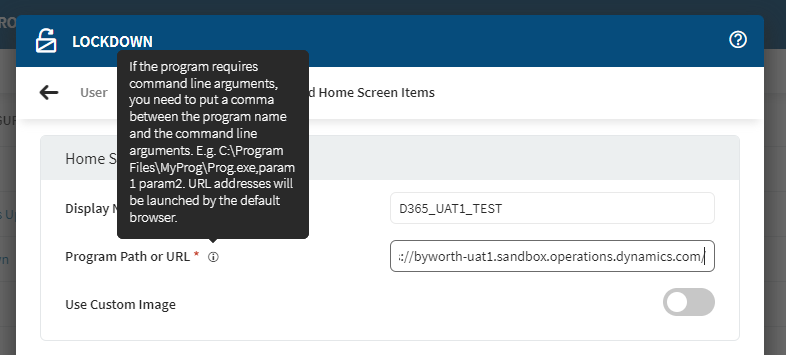Hi,
I cant solve this can anyone help?
I am running SOTI to manage a Windows 10 terminal. I have the device locked using the Lockdown option as I need the end users to navigate to just a couple of specific URL's. This works fine until I open the item on the kiosk home screen and it wont load correctly. (See screen shots below)
I have narrowed this down to it opening the URL with the default browser which is not correctly loading the website. How do I force the URL to be opened in a modern browser such as edge or chrome?
To confirm the website is active a we have no errors or issues connection outside of the SOTI kiosk / Lockdown config.