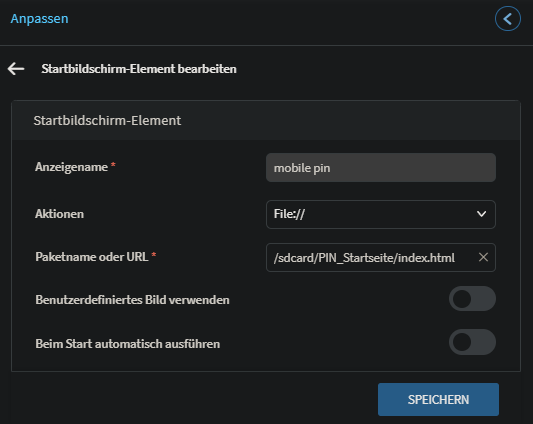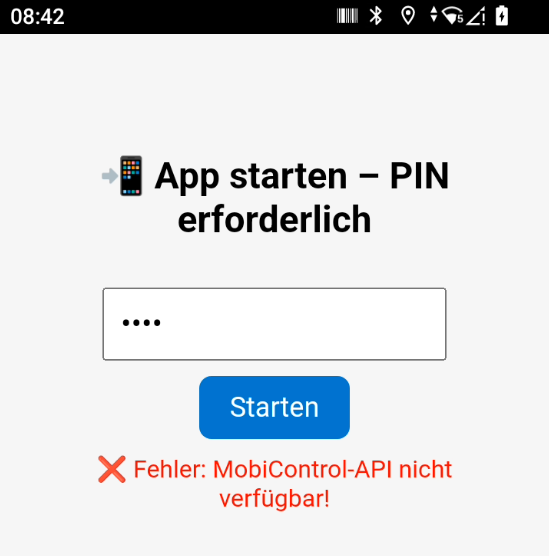Hi,
Im migrating devices to new server and thought i could add stage now as a additional backup if need to ask user to scan something, but dont want to just allow access to stage now willy nilly as i dont have certificate for using stage now barcodes.
I thought I could add script that before opening asks to enter pin. I can create Java script for that, but as far as I know it cant be added in lockdown icon. Would it be possible to place it in cmd file like legacy script or how to add java script in lockdown icon?