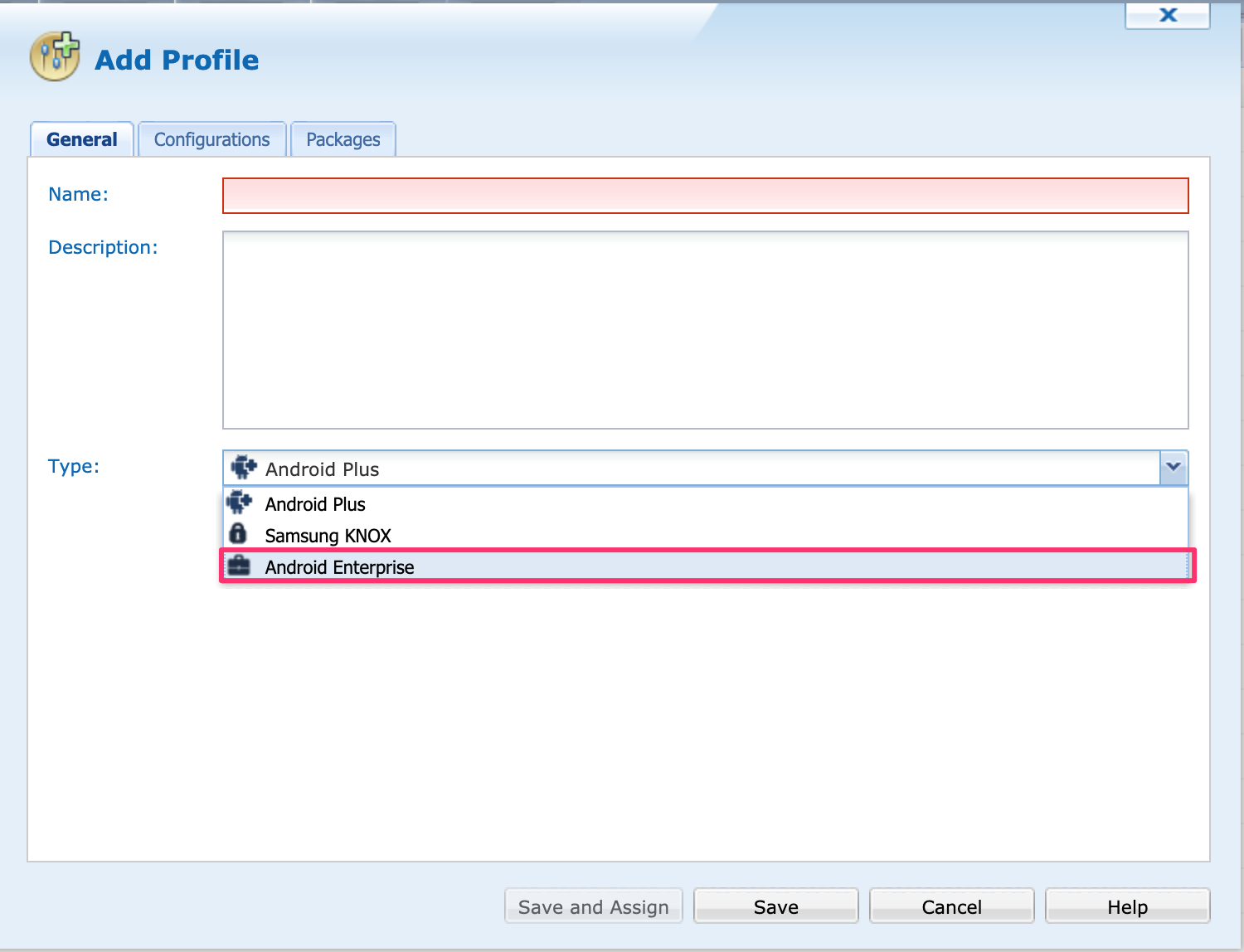I just enrolled 1 Zebra TC52 (DO) with google enterprise profile.
I have created a configuration profile to install an apk.
Is there any option to force apk installation without the need for user to accept installation ?
thx.
steve
I just enrolled 1 Zebra TC52 (DO) with google enterprise profile.
I have created a configuration profile to install an apk.
Is there any option to force apk installation without the need for user to accept installation ?
thx.
steve

What you described is quite abnormal. On Android Enterprise platform, apk file packaged in .pcg package and deployed via profile will by default be silently pushed and installed on the target device without any prompt. Exactly what message is shown in the prompt?
What options did you check when creating your .pcg package? What about the target storage you chose when creating the .pcg package?
When application is "sent" by SOTI, device shows this pop message asking user to validate the installation...
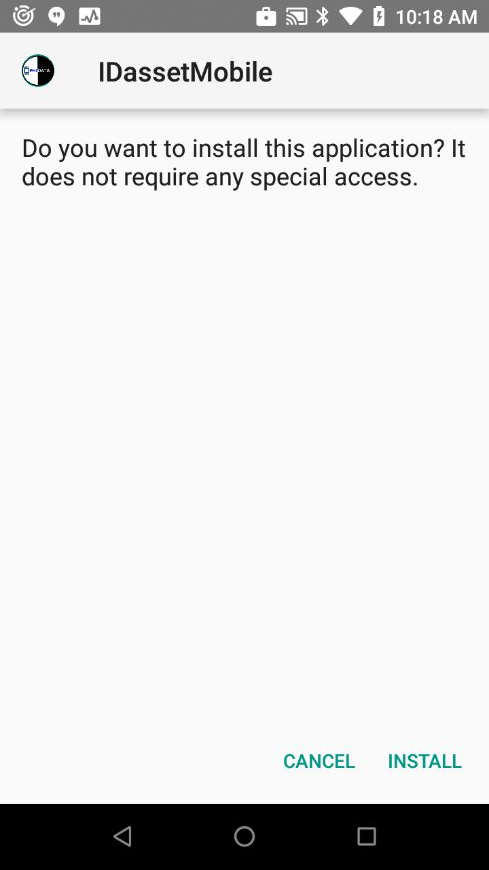
I also receive same pop up meessage when uninstalling apk is required by SOTI

What are the version and build numbers of your device agent and MobiControl server? Have you successfully pushed and installed any other apps to any of your Android-Enterprise devices (e.g. other brand, model or different firmware version) on this server?
Have you enabled all the permissions of MobiControl device agent in the "App Manager" tab of your device's Settings?
I assume I have configuration issue becasue on top of this, LockDown is also not working...

I have never seen this particular problem myself. If Lockdown isnt working either I would really check to see if you created the Profiles as Android Enterprise. If you are newly adding the TC52 in DO mode and previously used other devices in DA mode with Android+ then you will need to recreate all of the profiles as Android Enterprise. The newest versions of SOTI default the profiles to Android Enterprise but versions as recent as 14.1 and prior default to Android Plus and you have to manually change it.