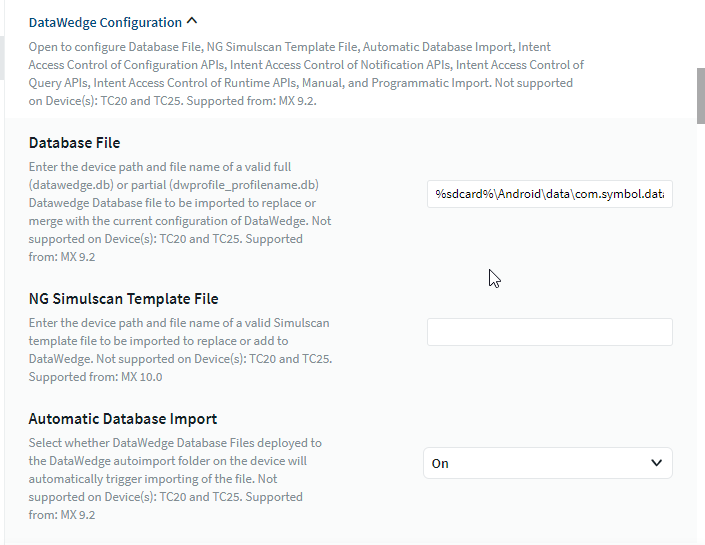I've been having trouble with enabling the I2of5 barcode scanning. This is the process I've been following to try getting this scanning working correctly.
We are using the Zebra MC9300
-
Without setting up the scanner, opened Datawedge and enabled the settings needed.
(Interleaved 2of5 and send enter key) -
Exported Profile to datawedge.db
-
Add the datawedge.db to package and upload to mobicontrol
-
Setup Scangun using afw#mobicontrol
-
Use App Policy to install Zebra OEMConfig and setup managed app config
-
Setup NTP settings
-
Setup Datawedge Config
-
Point to datawedge.db file
-
Enable Automatic Database Import
-
-
After setup is complete and I've gone through this process I am still unable to scan sample Interleaved 2of5 barcodes.