Hi guys,
I need to understand how to keep already installed certificates visible (after migrating from A11 to A13) on the device in the setting UI:
Settings/Security/More security settings/Encryptions & credentials/Trusted credentiakls/Tab User
My customer uses cert provisioning via SOTI profiles "Certificates".
Now, the issue is it is a Zebra SD660 (e.g. TC57x) device that has been migrated from A11 to A13 latest patch levels each. It is known that regarding the encryption method change from Full Disk Encryption (FDE) to File Base Encryption (FBE) there will be an enterprise reset performed prior to reboot into A13.
Luckily SOTI agent and wifi profile keeps fully installed and survive the migration. Using the Zebra provided ZCP (Zebra Conversion Package) shows the same result. Anyway, ZCP is not an option.
In essence all certificates previously installed also keep valid and working.
But:
The user certs do not show up in the settings UI of the device anymore. This is seen as crucial problem because in any case of an issue the support person will check certificate in this UI via a remote control session.
The alternative to (re-)install certs via StageNow CertMgr is no option - certs are only allowed to be installed via SOTI profiles / SCEP.
Hope somebody out there have solved similar issue.
All best from Germany
Jörg
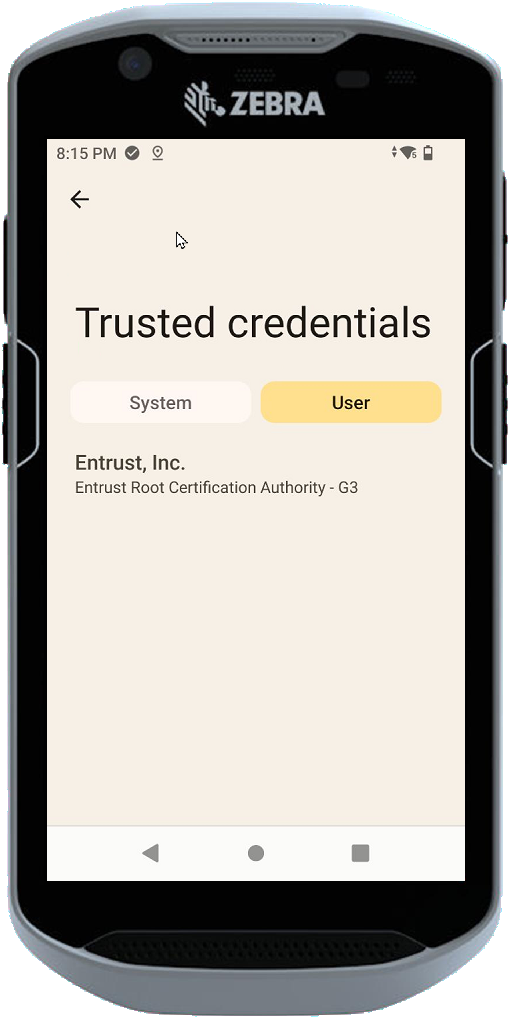
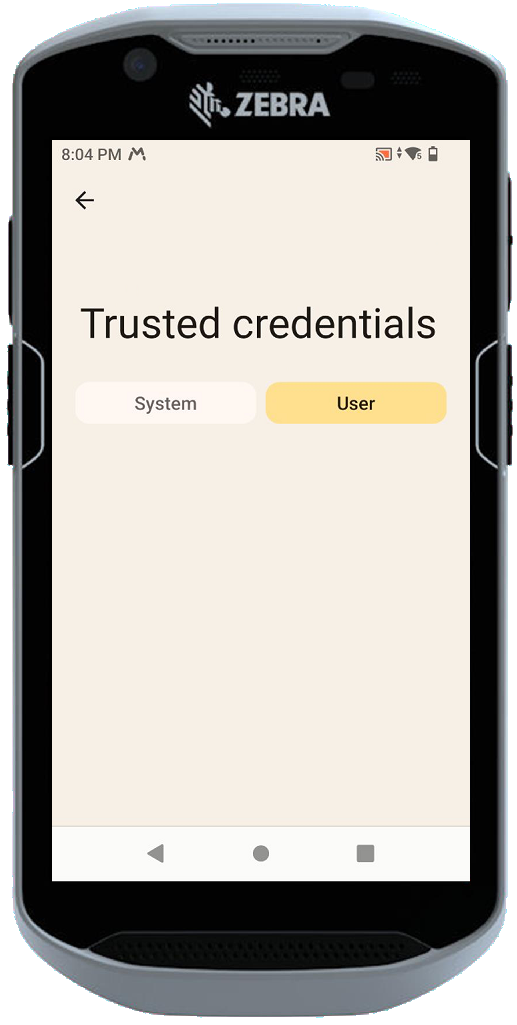


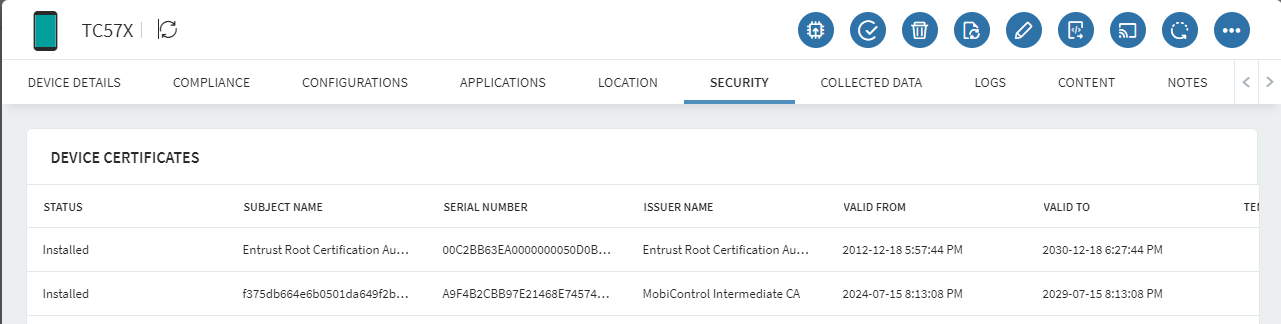




.jpg)