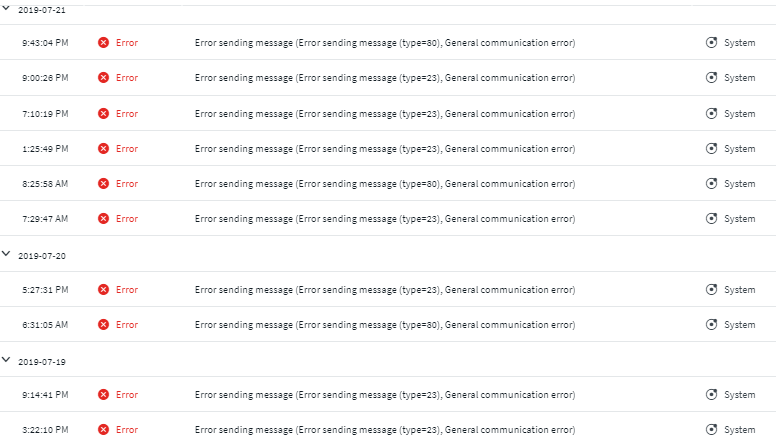We are on Mobicontrol Cloud 14.3.2.1171 using Samsung Tab S2 and Tab S4 Android tablets. I have a data collection rule set to gather data for available memory, battery percentage, location, signal strength, and a few other of the configurable items.
We sometimes encounter situation where we are troubleshooting user complaints and when we go to see where the tablet has been, what the connectivity was like, etc we frequently see that we are missing collected data for the previous week or longer even though the device has been checking in during that time.
Our data collection rule is set to run every 20 minutes, and due to server activity we have put the devices into different groups, exh with their own schedule, to stagger the collections so we aren't running the rule on every device at the same time.
Looking at device logs it will often reveal that the device is connecting and disconnecting frequently so my theory is that the devices are seldom online when the rule actually runs, or that it disconnects before the rule is completed.
We have tried to leverage the out of contact rule but that only tells us if the device connected at all, not that it was persistently connected and able to do it's routine housework. Ideally we could make use of an alert that tells us if there has been no collected data for n-days and run it only against devices that were also "active" (connected at all) during that same interval. Such a tool would allow us to not only proactively ensure we aren't missing any data but to know soon after the device goes dark that we need to take corrective action. We just ran into a situation where a device was lost or stolen and after the fact we find that we haven't had any location data for 10 days. This is just one example, of course.
I don't see where the current array of alerts or reports allow us to get this information, can anyone suggest a way for us to do this?
Many thanks,
Matt