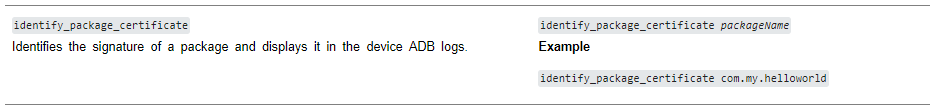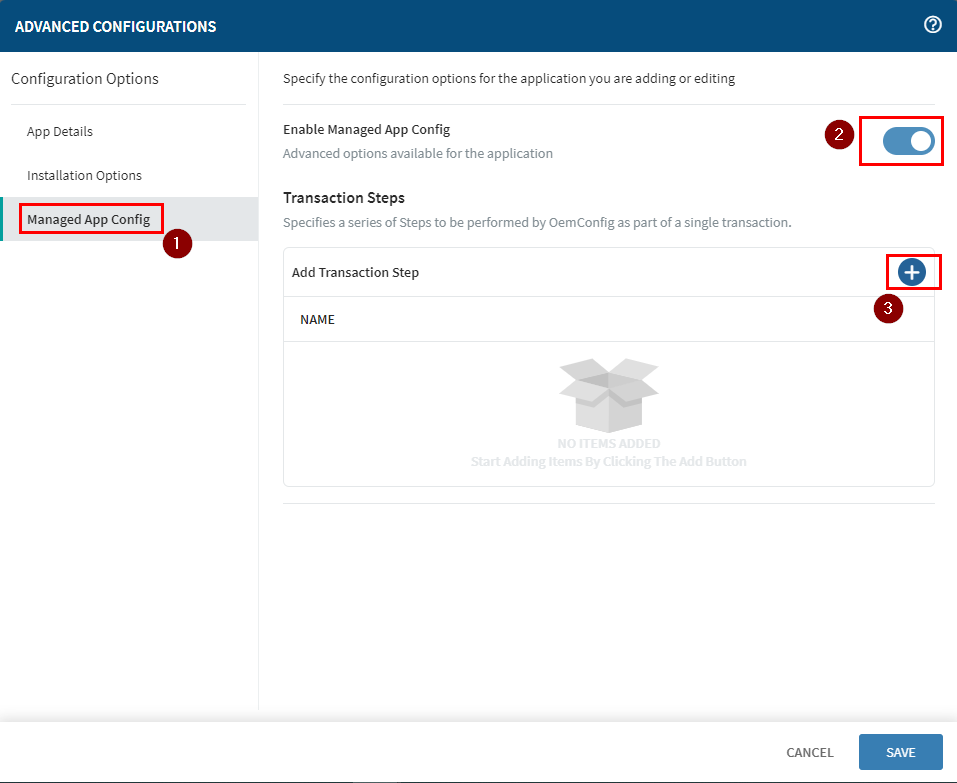hi,
We are sending below two scripts to enable logging from our app but we got below error. Pleas help.
This is Android 10 Managed device , Model : TC57 Zebra , SOTI web Console: 15.x)
- identify_package_certificate com.hhpos.inspection.ui
- add_allowed_app com.hhpos.inspection.ui XXXX AllowedAll
Error :
2022-08-30 12:19:49.109|script-executor|E|DO|[net.soti.mobicontrol.apiservice.e] failed to insert record {signature=XXXX, permissions=1, app_id=com.hhpos.inspection.ui}|