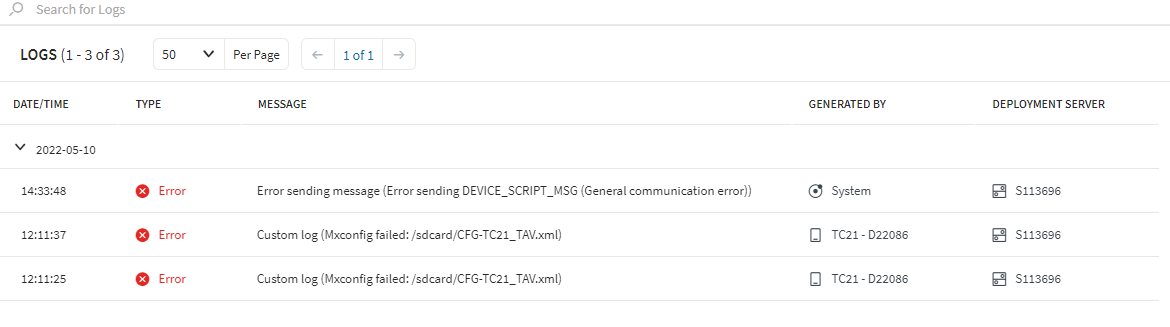Hi,
We have an issue that my stagenow mdm xml does not want to install on my TC21 devices from Zebra.
The message in the logs : custom log (Mxconfig failed: /sdcard/CFG-TC21_TAV.xml) and Error sending message (Error sending DEVICE_SCRIPT_MSG (General communication error))
I created the xml with the stagenow software (latest version 5.6.0.1028) and with the right MX version selected : 11.3
Device specifications :
mxconfig /sdcard/CFG-TC21_TAV.xml