I have a Samsung Android Enterprise device running Android 15 that is in lockdown and works fine except it needs to use a different app besides the default to open PDF files. I have allowed the PDF application but hidden it in Lockdown, but when a user goes to open a PDF the first time, they get this prompt:
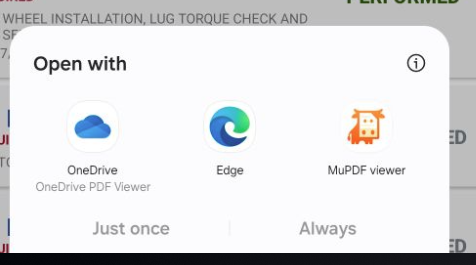
Right now I am having to tell users to make sure they select the MuPDF app and check Always so that it will work correctly in lockdown, but that is a pain and I really do not want to do it manually across a few hundred devices before deployment.
Is there a way to script or select the app from within Mobicontrol to set the default application correctly? I have not ever done any type of script work in Mobicontrol but would love some insight about how it could possibly be done.
Thank you for any assistance with this.




