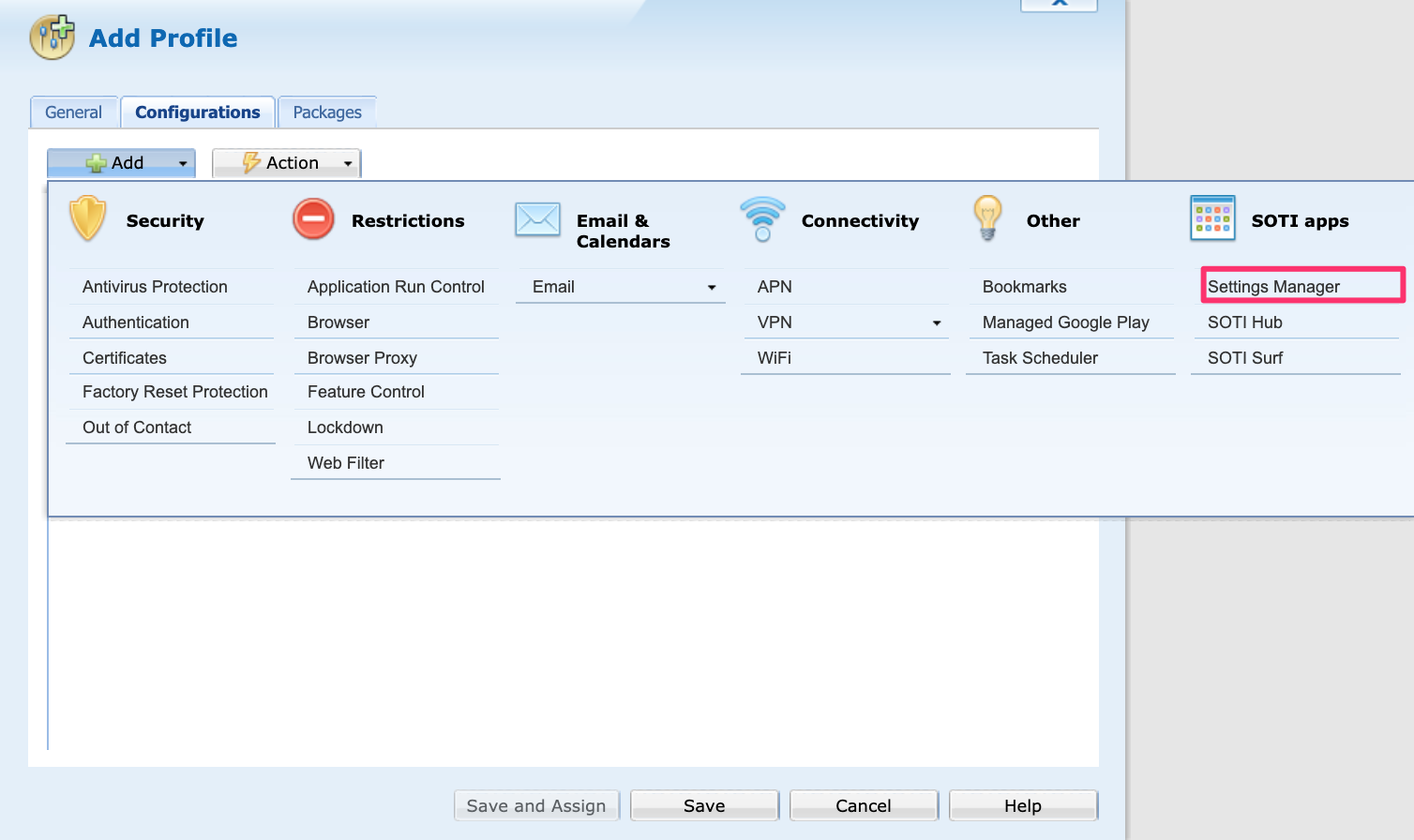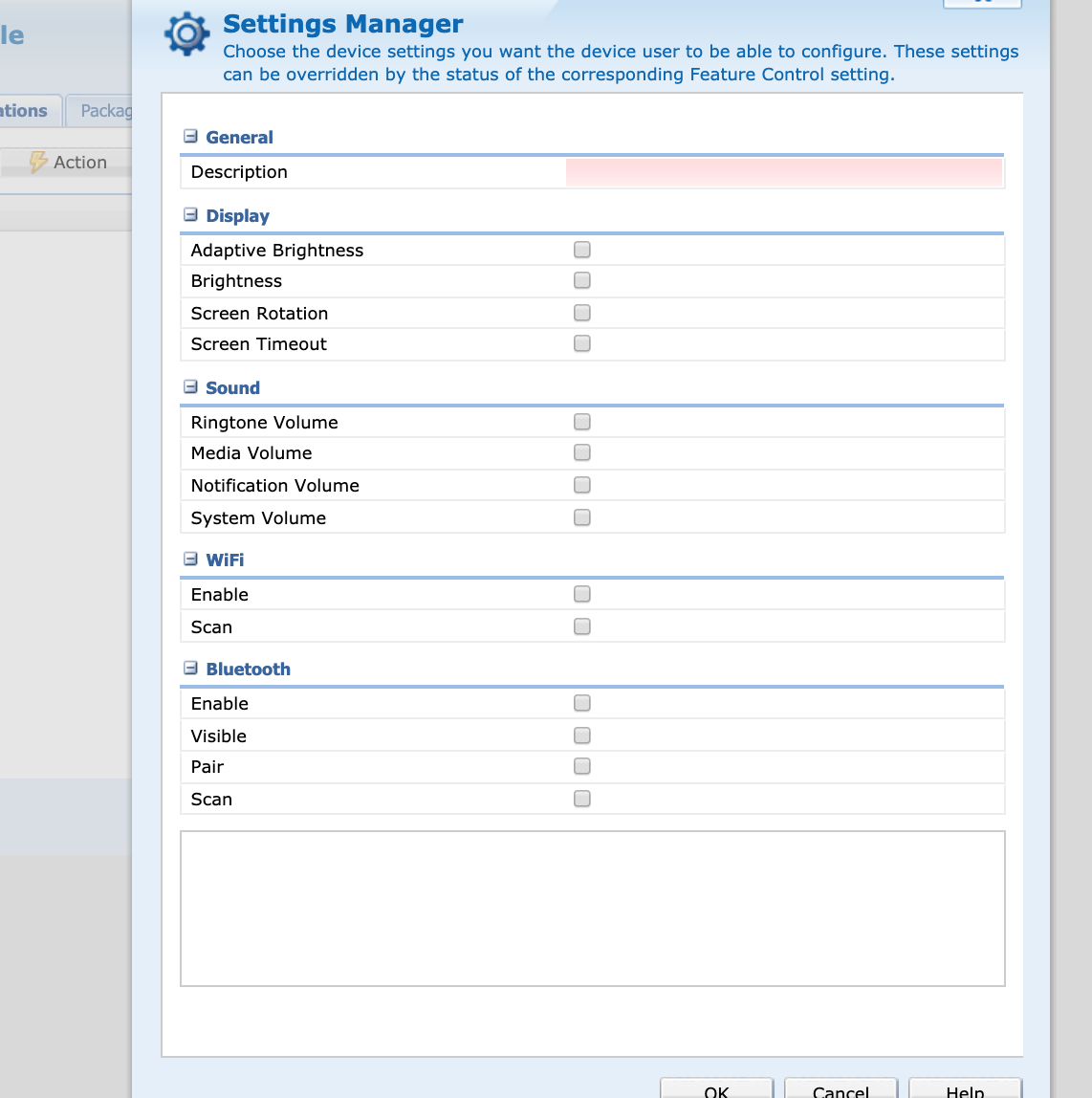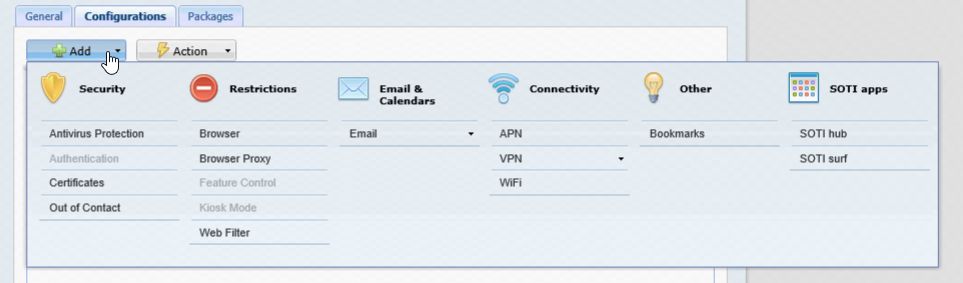SOTI MC 13.4.0.4822
Zebra TC77HL - Agent Version 13.7.3 Build 1045
Android Updated to Android 8.1.0
When I start the Settingsmanager on the TC77 Device I receive following Message:
"The application has not been configured yet. Please try again later or contact yout IT Administrator for further information."
On the SOTI.NET WebSite there is a description for "Configuring the Settings Manager App Using an XML Configuration File"
With the Shell on the device I chage to the folder
1:\data\data\net.soti.mobicontrol.androidwork\app_exposed\
now I have to use a Script to apply the configuration
"Use the following script command to apply the Settings Manager configurations to the device:
sendinfo net.soti.settingsmanager.RECEIVE_COMMAND import_config </CONFIG_FILE_NAME> . "
My Settingsmanager.xml is on %sdcard%
What is the correct command?
What is the correct Path. Because I created a FILE Sync Rule to push the XML in the folder.
1:\data\data\net.soti.mobicontrol.androidwork\app_exposed\
But still not working.