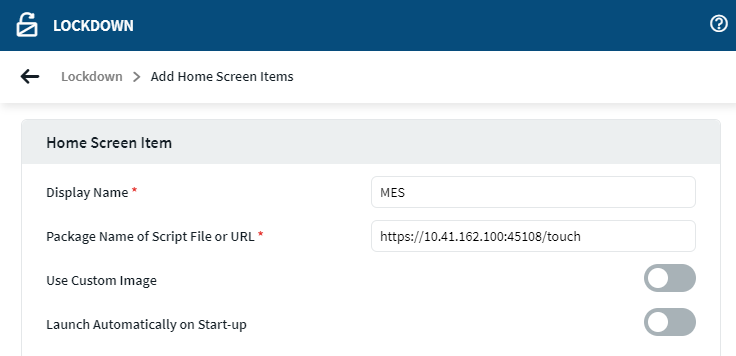Dear all,
We have an issue with the https://url command in the lockdown menu.
1. We can open the https website of the local webserver in the chrome app.
2. Using the command https://url in the lockdown menu, the scanner stay in the menu and does not open the page.
3. On the other side opening a the google address via https in the lockdown menu is working.
Cert info: All required certificates are installed on android trusted certificates in the user area.
System Info: TC52, android 9, mobi control 14.2,
Does anybody know, what the https command in the lockdown menu is doing in the background or why it is not opening the webpage?
Thanks a lot in advance.
BR,
Jens