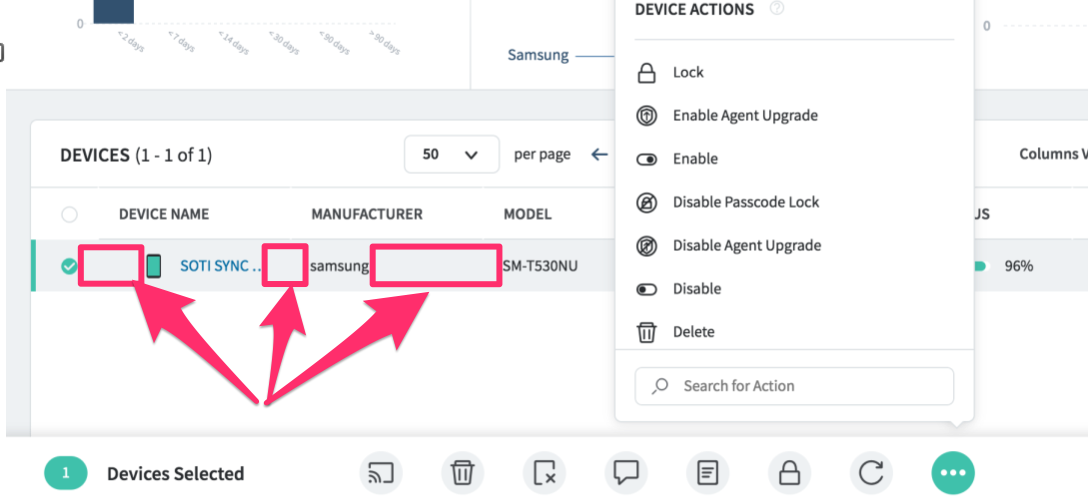Hi all,
we have created a kind of "landing group" where all new registered devices are in by "Add Device Rule". This was only for first registration with only a few policies.
Depending on the owner we moved the device to his target group for example "Management" what means that the policy changes and the app are provisioned and all that stuff.
In the old legacy console this was a simple drag&drop - now with the transition to the new console I can't find where I can do this ... I'm sure i have simply overseen the "new way" of handling this. Thanks for a tip.