Evaluating Honeywell Android VM1A. This is my first android device that I have tried to add to our mobicontrol server. I can get the agent installed and get remote view only to the terminal. Through all my efforts I have been unable to get full remote control to the device like I have with all my windows CE and windows mobile devices. Have opened previous ticket with Soti but have been unable to get this resolved.
Running Soti MobiControl version 13.4.0.5121.
Agent on the Honeywell VM1A is below
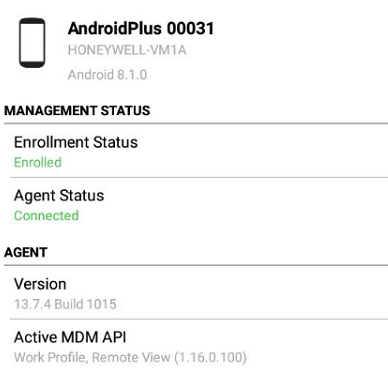
Any help with this is greatly appreciated.




