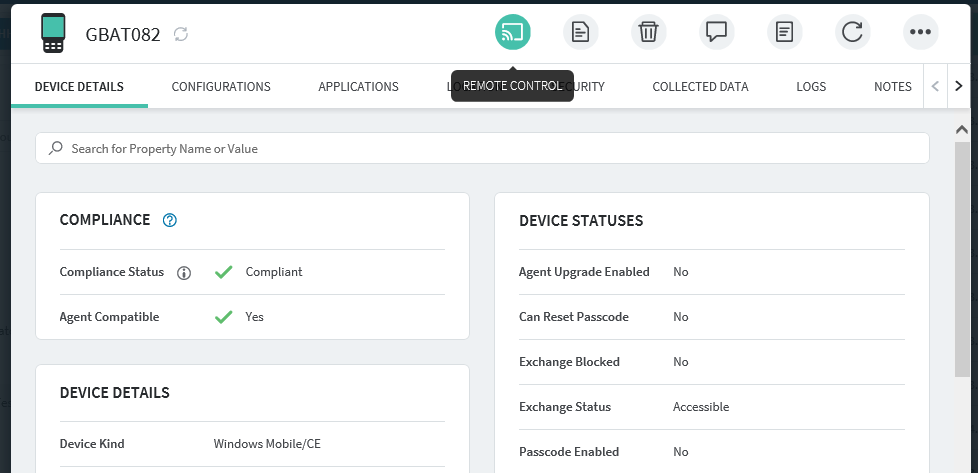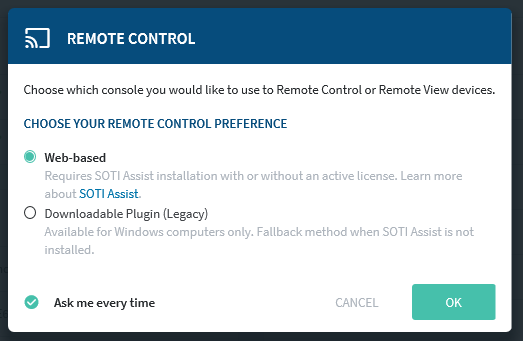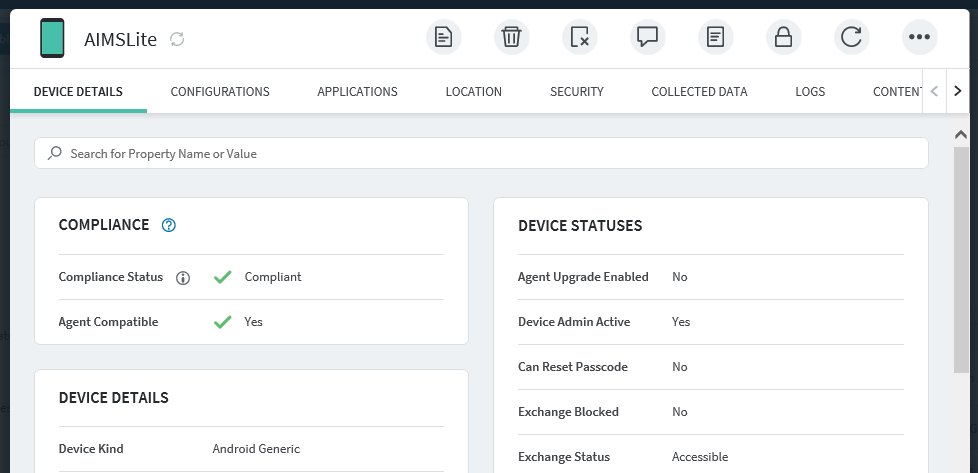I've recently upgraded MobiControl to v14.1 and have also installed SOTI Assist so that I am able to remote control onto Android devices which are enrolled with MobiControl.
When viewing the device details on MobiControl the remote control option is not shown at all. I've also contacted SOTI and was told to try sending the following script to the device:
_resetfailedrcdetectionflag restartagent
This did not resolve the issue, I am still not able to remote control any of the Android devices I have enrolled. I also have a range of HHT devices enrolled, I am able to use SOTI Assist Remote Control with these devices but not with Android tablets.
What else do I need to do to be able to control the Android devices remotely?