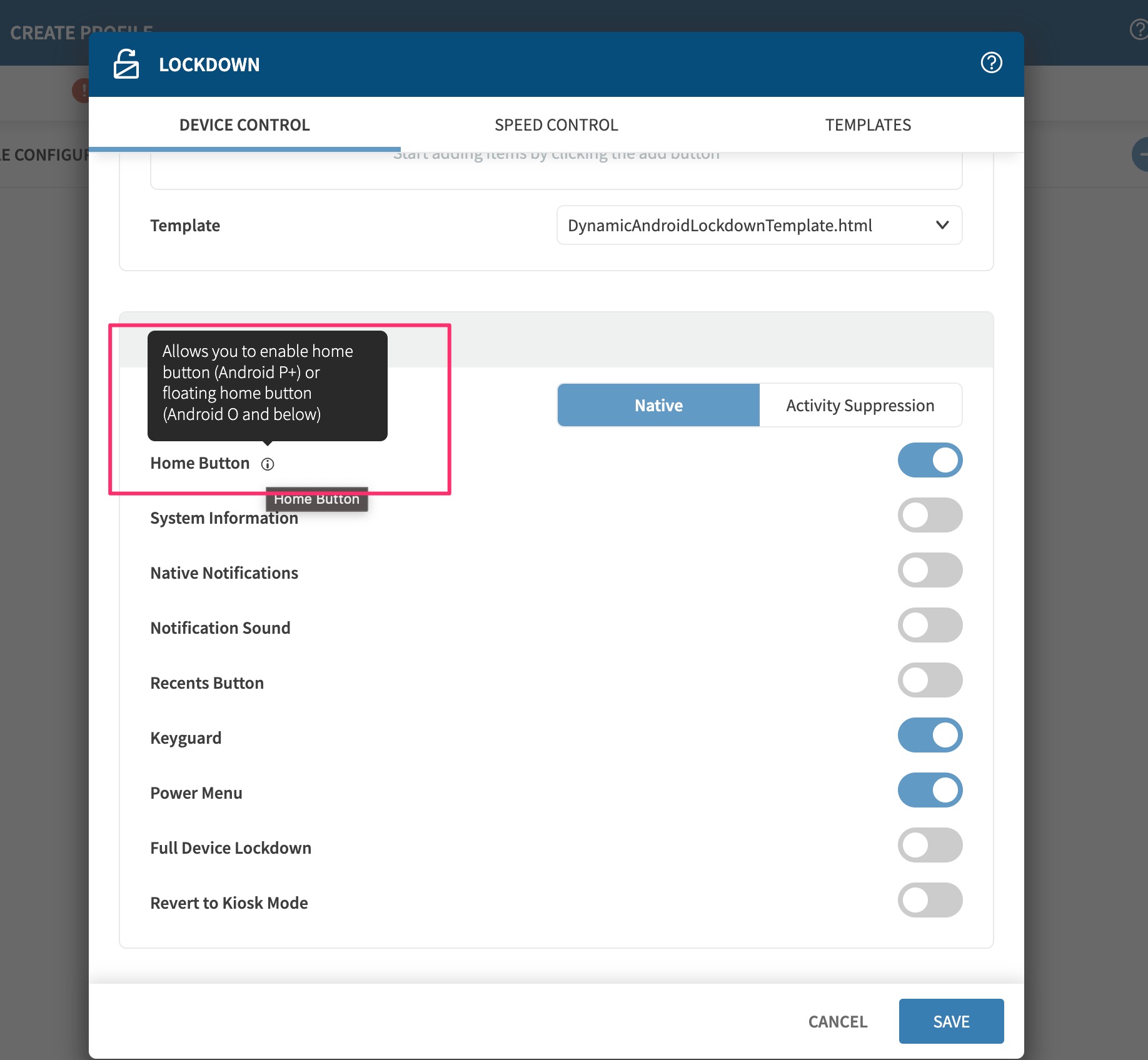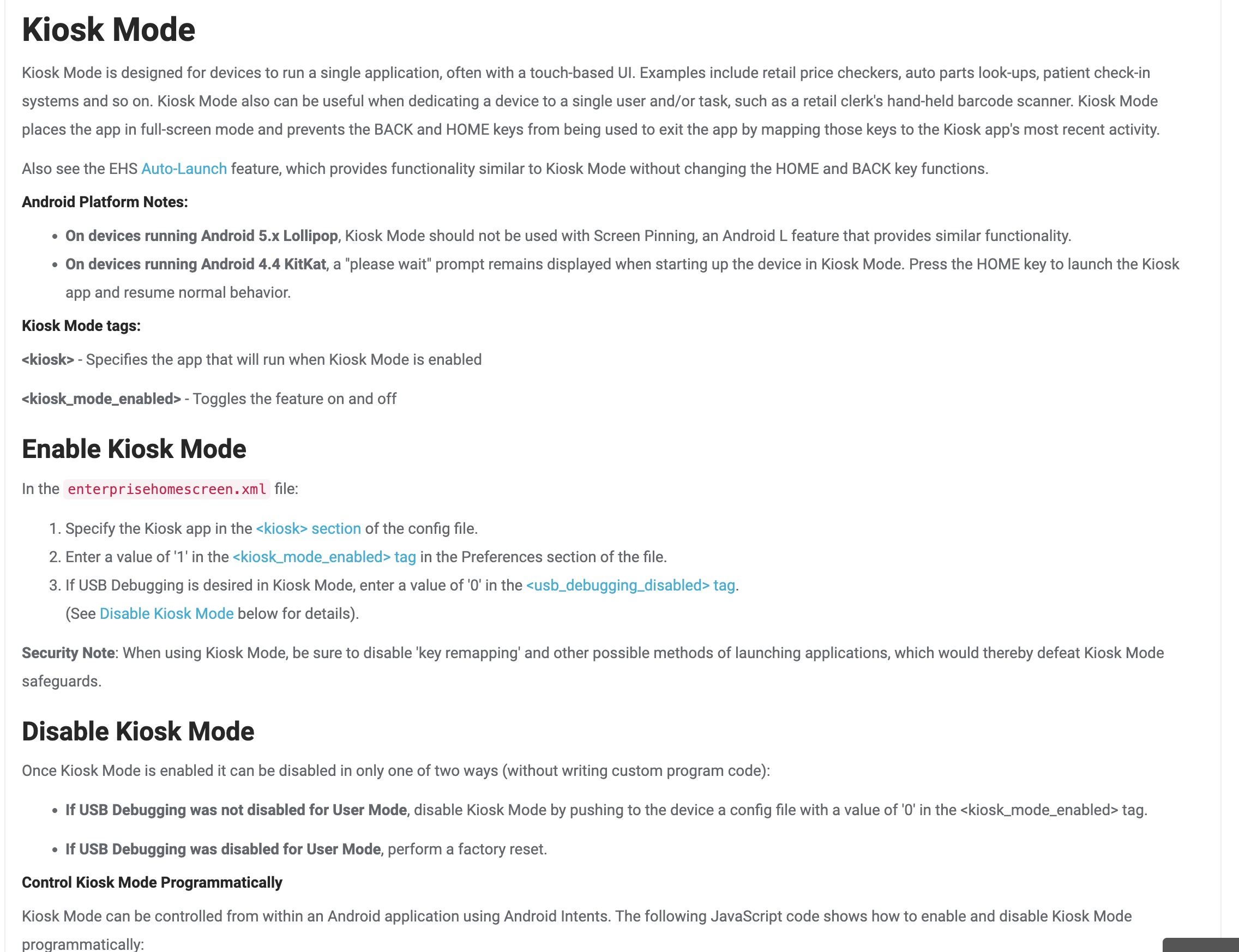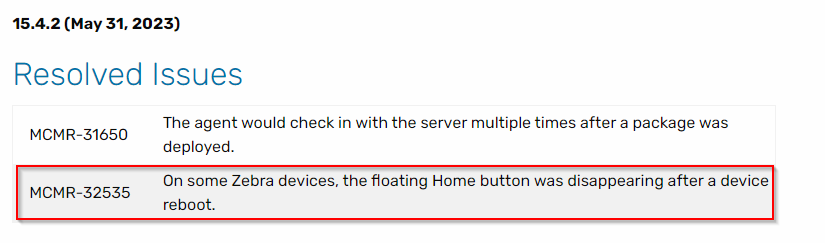Hello everyone,
I recently discovered something on our Android 8 Zebra devices. I observed it on the TC56 and MC3300 models. There's a floating Home button on the screen, present with and without the EHS lockdown.
I have other Android 8 devices that don't have that button,
If i click that button, mobicontrol crash and i lost connection for couples seconde on the device and i can log back with soti.
I'm not sure if the agent is the problem, but it's the only difference in my configuration. All other profiles are the same. Is it possible that the agent is the source of my problem? How can I get rid of the icon?
Thanks for any suggestion !