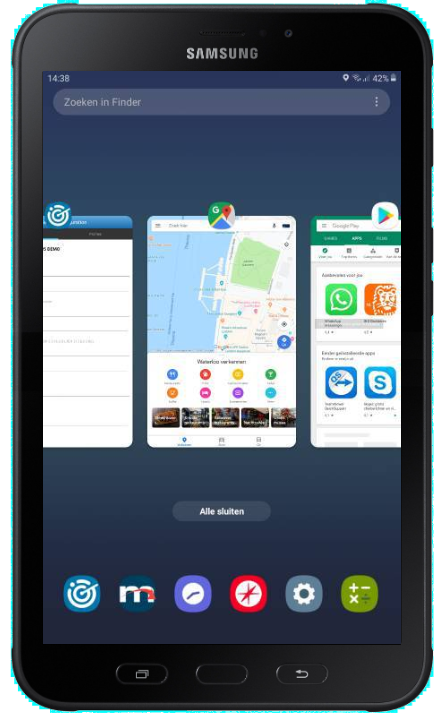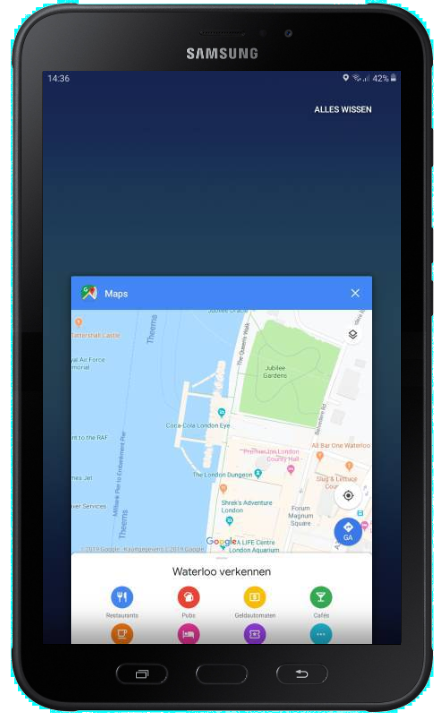The issue I'm having is slightly different from the one reported by Stefan Devernon 4 days ago titled "Soti MobiControl Lockdown Profile and recently used apps", so I'm creating this new topic.
On Samsung Galaxy Tab Active2 tablets (SM-T395) running on Android 9, Recently Used Apps changes its behavior when in lockdown mode. Normally, the different active applications are shown in a horizontal row. Once in Lockdown, they get shown in a vertical row (scroll-able). That's fine though, it's not the issue we're having problems with.
In Lockdown mode, normally only one application gets shown in Recently Used Apps and it's the application that you most recently had open. If there's another application running in foreground mode (for instance, our own FMS app), that'll show up here as well. Is there a way of showing more recent apps here? Nevertheless, that's still not the main issue.
We use 6 apps on Lockdown mode and our customers would like to be able to switch between them. One of them is Google Maps, which is used for navigating. Now when you use Recently Used Apps to switch to another app, Google Maps gets closed automatically since Recently Used Apps only allows one active app. As a result, truck drivers have to restart Google Maps manually and fill in their destination again. You can imagine this can become quite tedious.
Using Lockdown > Advanced > Samsung Package Disabling, we can disable Recently Used Apps entirely. That'll get rid of this confusing behavior, but isn't a solution. Using the Home-button to switch between apps will still get Google Maps killed.
Is there a way of allowing Recently Used Apps to show more applications at a time, without applications getting killed in the background? Preferably in such a way that it doesn't show application that were opened whilst in Admin mode?
We're using MobiControl 14.3.1.1189 and Samsung ELM agent 13.7.5.1013.