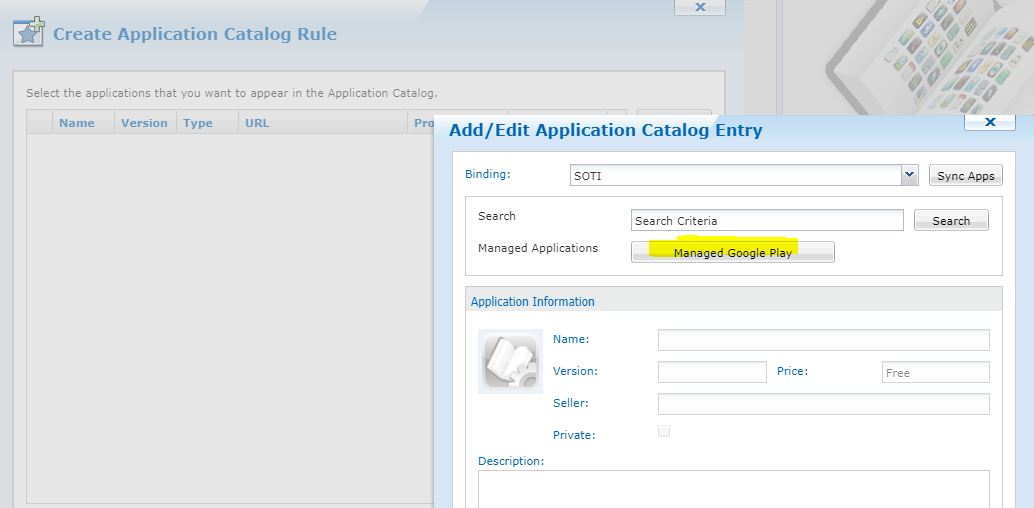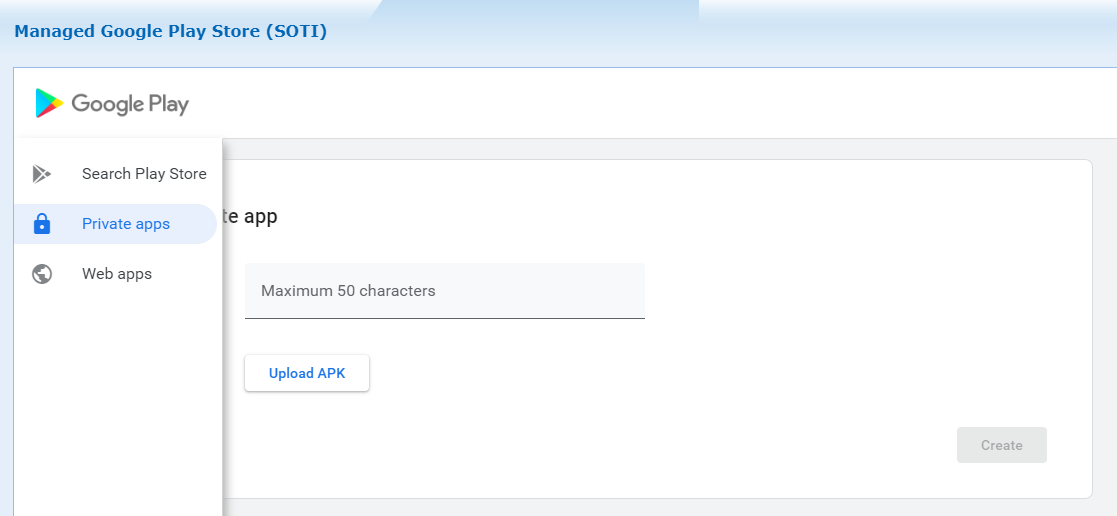Hello, i need to send my own .apk to a device recommended for google enterprise (motorola g8 plus), it´s assigned as device owner mode, but i don´t know how to approve enterprise apps, i´ll be doing fine with googled managed apps from the playstore.![]()

No Matches Found!
Try with a different search term