We recently downgraded a number of Zebra WT6000s running N back to L and re-enrolled the devices back into the same MobiControl instance as part of that process. The devices were not deleted from the inventory during the process and seemed to, for the most part, reconnect to the MC server just fine. There are a portion of the devices however that are showing up in a Non-Compliant status which is now seemingly preventing them from receiving their full configuration.
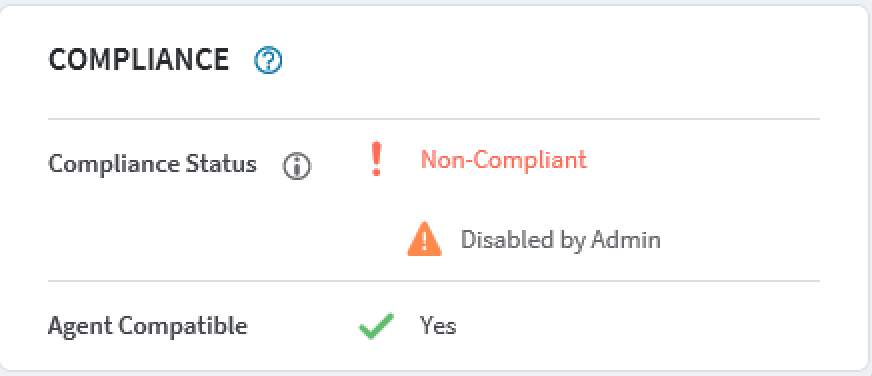
How can I clear out or get rid of this Non-Compliant status. The Help guide goes into some minor detail on what Non-Compliant could mean, but does not provide any help on what you can do to address this.
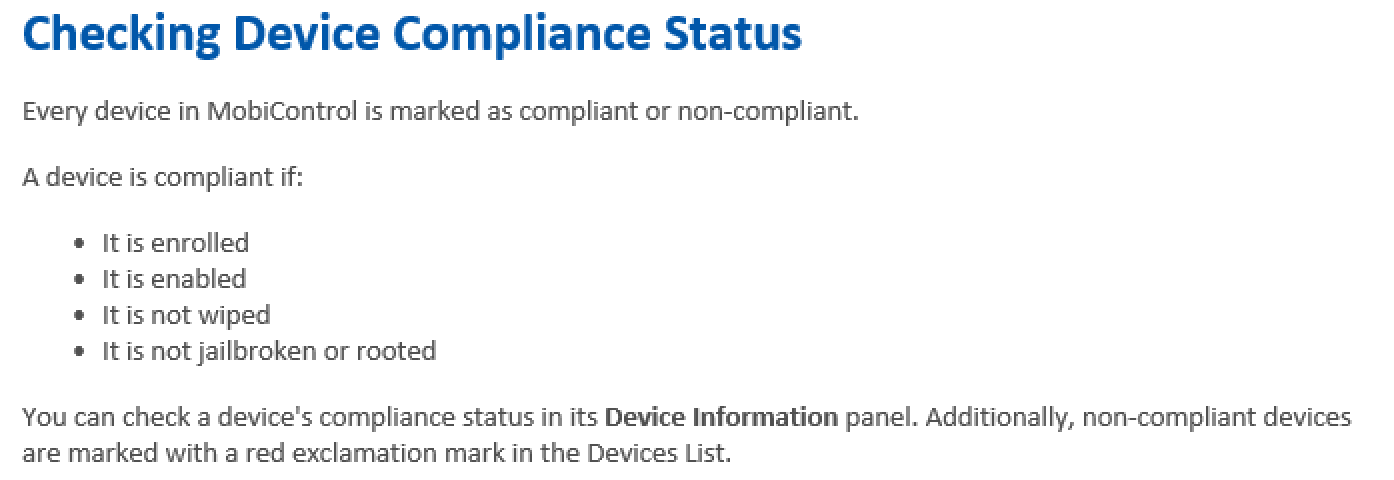
Other details:
- Zebra WT6000
- Android L, 5.1.1 (downgrade from N)
- Android+, DA
- Agent 13.5.0.1677
- MC 14.1.7 (now), upgraded from MC14.1.0 when we first saw the issue. Still persists after the upgrade







.jpg)