Hi
Do SOTI intend to include the functionality to kill a running application and also do a wipe application data on a Android Enterprise DO enrolled device?

Hi
Do SOTI intend to include the functionality to kill a running application and also do a wipe application data on a Android Enterprise DO enrolled device?


Neither of those scripts seem to work on any of the AEDO Zebra Android devices I've tested with, even with the OEM specific plugin installed. I think the scripting documentation needs to be updated to differentiate between what is supported on Android+ vs. Android Enterprise.
have you tried using StageNow MX8 option for AppMgr and selecting "Clear Application cache"?

I think Matt has a point here, we should be able to know what's supported without trial and error.
Too many differences in behavior that should be documented.


I cannot believe we have lost to ability to use kill_application. It has made my, and our Service Desk's job that little bit harder if our in-house app decides to go off the deep end.

I'm experiencing the same issues here! I have an open case with Zebra and SOTI as kill_application is extremely important when pushing new software configuration settings out.
Also, I discovered execute_shell doesn't work with the Android Enterprise device agent.
My suggestion would be to open a case with SOTI and Zebra to show the importance of these commands to us admins.


Agreed!
I get the sense that Google is really pushing their weight around and forcing companies like Zebra and SOTI to comply to AE and push people in that direction. I get frustrated by statements that DO is more capable than DA when there are plenty of scenarios just like this where that argument falls apart. I'm sure DO can eventually get there but at this point I feel significantly more empowered as an admin using DA than using DO.


Hello Johan,
Thank you for requesting a response from SOTI Support Staff.
I tend to agree with the overall theme of this post that the scripts to kill applications and wipe the application data have been an important part of administering Android devices for some time now.
Unfortunately as you may already be aware, what is permitted and what gets omitted in AE scripting capabilities in the new OS Versions is not up to SOTI. As Google is very important partner of ours, feel free to let us know by creating a case and requesting to have these features returned VIA a feature request as Rob Case has suggested. That way the necessary stakeholders are made aware of the scope and importance of these features and any others that are depreciated regardless of their popularity.
Feel free to E-mail Support@soti.net to create a case as we may have an alternate method of accomplishing your requirements such as using cmd prompt or some other way of accomplishing your task, and if not possible then at least a feature request can be filed from your case.
With regards to a separate AE scripting section that make a lot of sense as DA/DO continues to experience growth in popularity.
This is something I can request to have updated in our help file on your behalf.
Hopefully this helps some.
Cheers,


Support for wipeapplication has been added to Android Enterprise as of the latest agent. This gives me hope that the other features like kill_application and writesecuresetting will make a return as well. More info:
https://discussions.soti.net/kb/ability-to-wipe-an-application-s-user-data-on-android-enterprise
I have not tested it yet however I see they added support for kill_application in the latest Android Enterprise Agent.
13.6.0 Build 1928 (April 03, 2019)
| MC-66636 | Added support for the kill_application script command on Android Enterprise managed devices that leverage the SOTI plugin. |


The latest AE agent is actually 14.1.0 and I just tried to use kill_application with it and it still doesn't work.
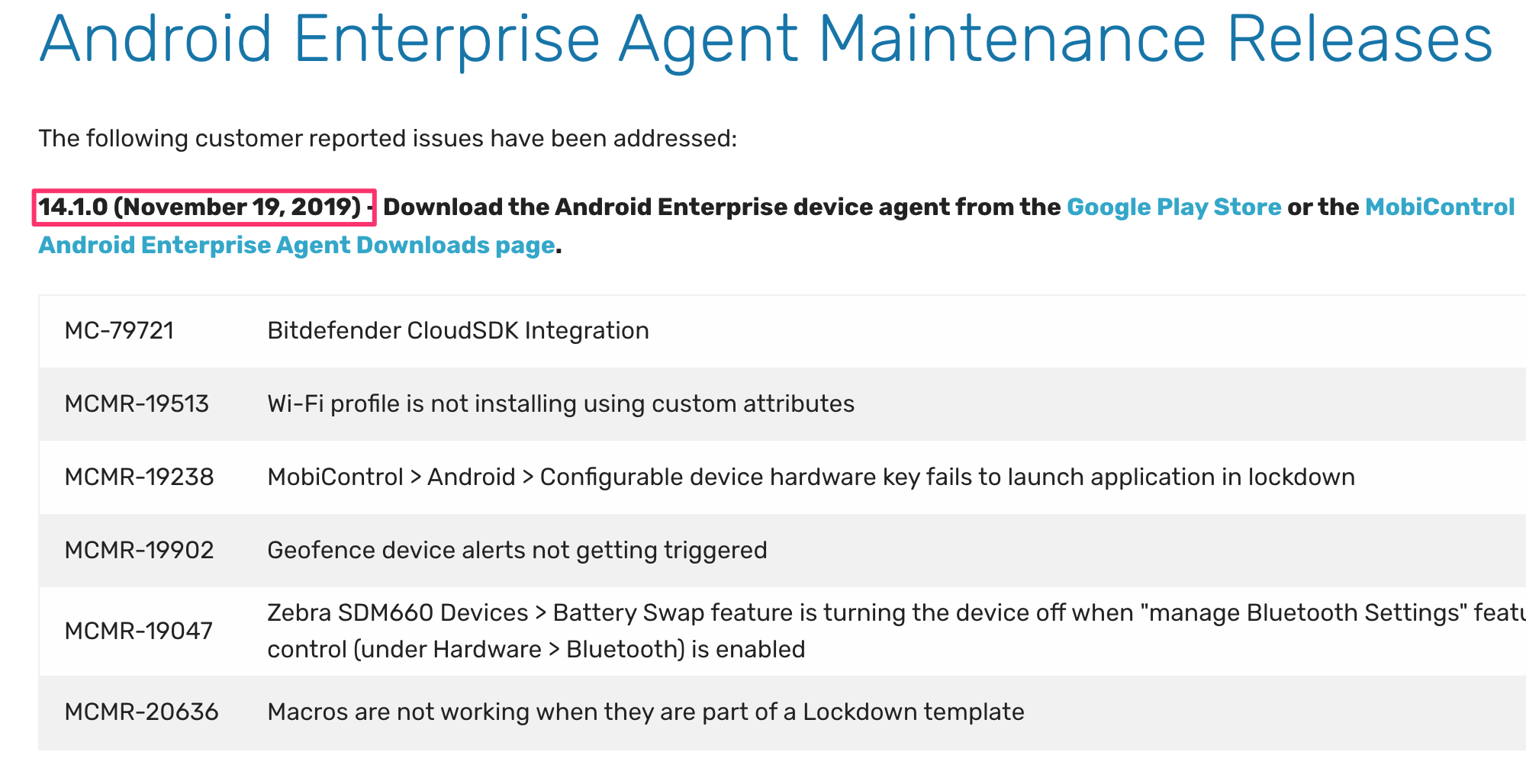
The latest AE agent is actually 14.1.0 and I just tried to use kill_application with it and it still doesn't work.
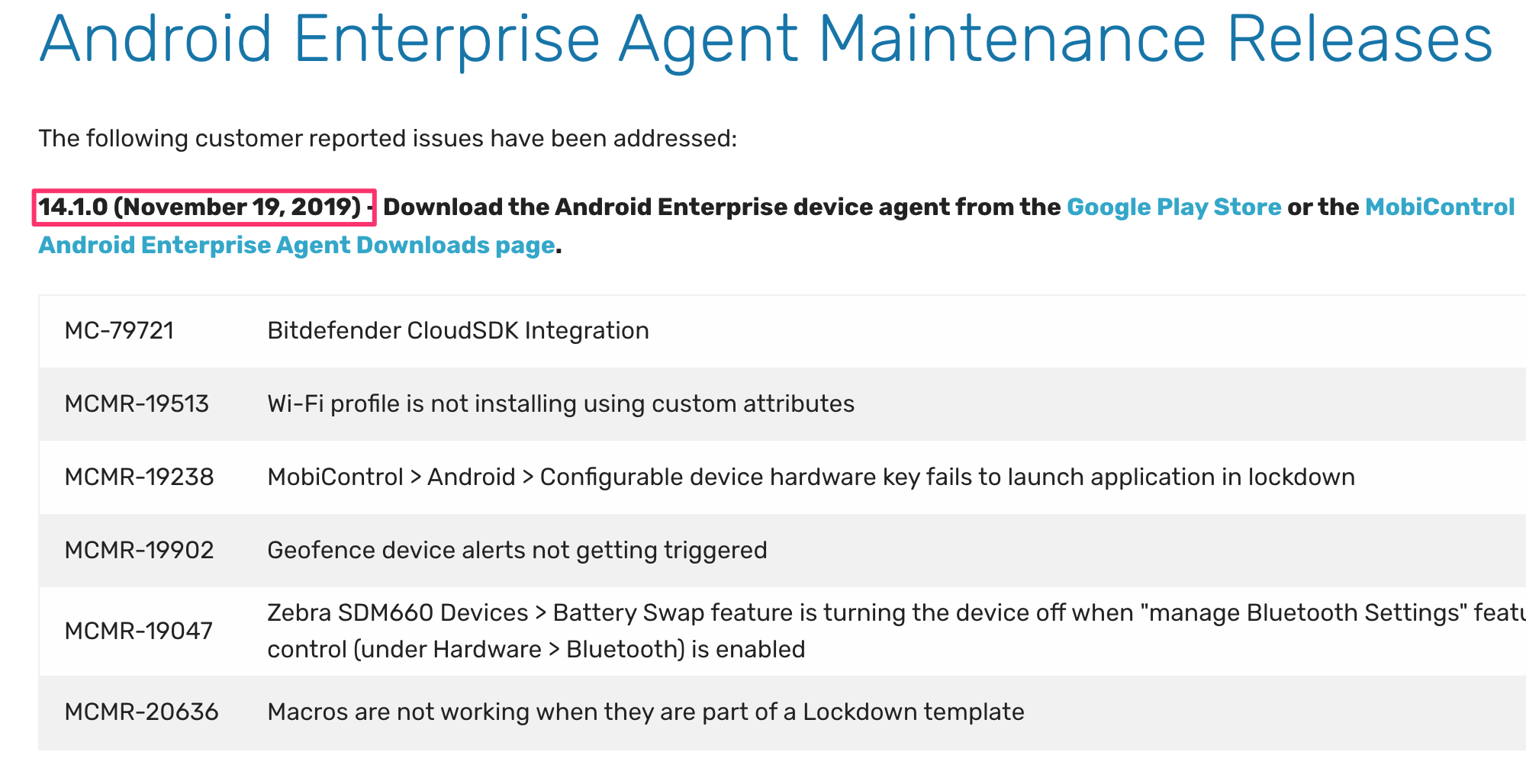
This is STILL true today 9.5.2020! What's up devs?! Will we see this working? If so, when?


reset /s is the new kill_application and uninstall/ reinstall is the new wipe_application 😕
reset /s is the new kill_application and uninstall/ reinstall is the new wipe_application 😕
Wow. That's extremely unfortunate. It's frustrating that Google seems to be holding back on this basic functionality. Thank you guys for the update.
I called SOTI support a while back and they stated the functionality works however the Zebra API is blocking it. I requested them to contact Zebra to fix this. That was some time ago and I have not heard back.
Call and put a ticket in. The more tickets/requests they receive may encourage them to finally fix this.
reset /s is the new kill_application and uninstall/ reinstall is the new wipe_application 😕
Wow. That's extremely unfortunate. It's frustrating that Google seems to be holding back on this basic functionality. Thank you guys for the update.


I guess you could use MX then instead? Not as clean and easy as the wipeapplication scripting but this could still work?
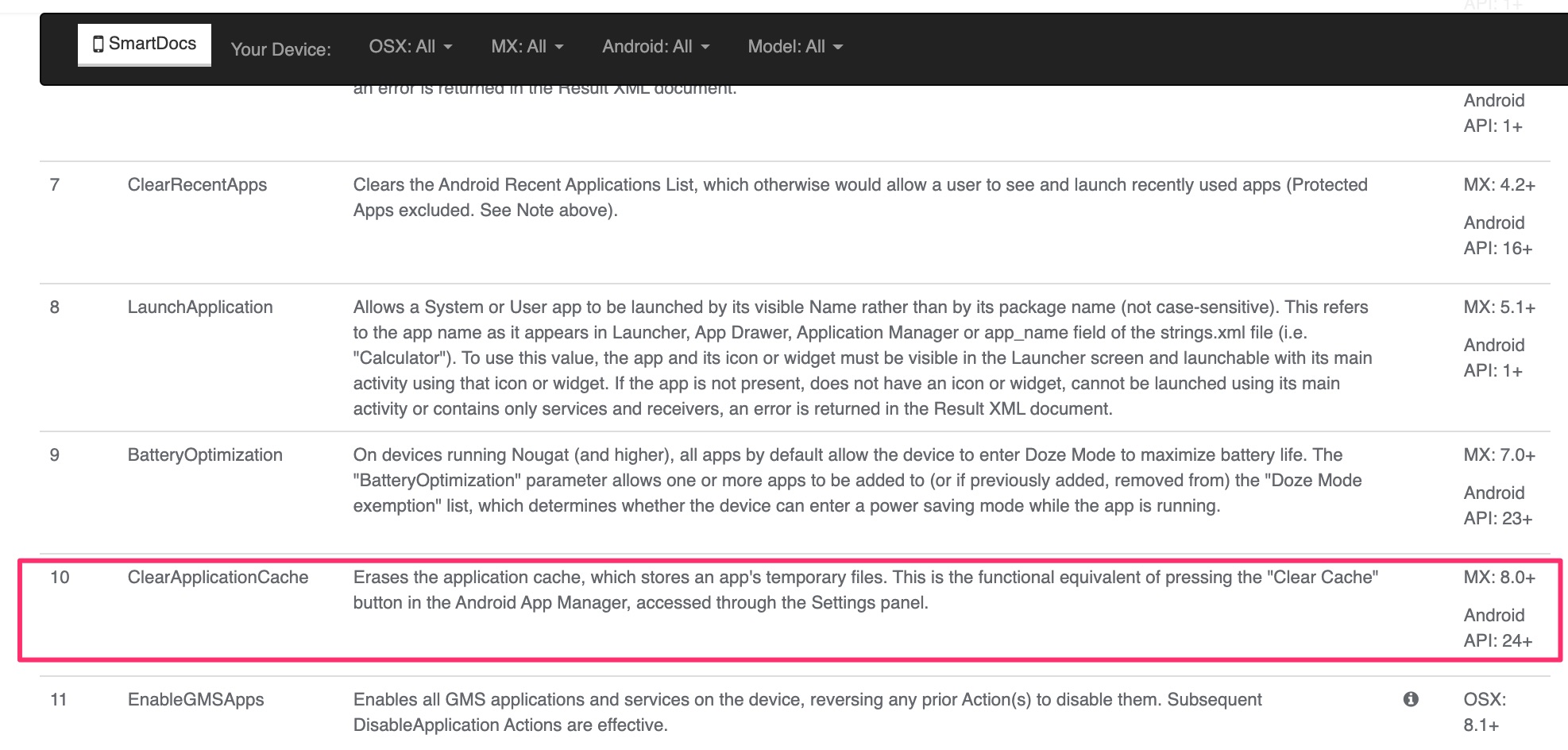
Hello gentleman,
I received the following from SOTI just recently:
Hello <X>,
Hope you are doing well.
I called on the contact no. <###> but unfortunately, couldn't reach you.
I would like to inform you that killing an application requires elevated privileges that's why the script kill_application is not working on Zebra AE devices. In the case of Zebra devices, you won’t be able to since Zebra no longer signs our Plugin that enables our AE agent to do things (like killing apps) that require elevated privileges.
Unfortunately I am unsure if Zebra is working on this from their side, I will however push forward a feature request from our side to see if we can implement a similar feature in a newer agent release but there is no definite time frame as such.
I apologize for the inconvenience caused , if any. Please let me know if we can archive the case with your permission or if you have any queries/concerns.
Thank you for choosing SOTI.
Just a heads up, they are saying it's in Zebra's power to change this, not SOTI's.

Hello,
I can confirm that this is a Zebra issue and not SOTI. Using the same script below works on a Honeywell device and not on Zebra.
Both devices have the Modify System Settings permission allowed. Zebra device TC52 (Android 8 or 10) Honeywell CK65 (Android 9).
kill_application com.android.chrome
Agent Version: 14.4.0.1028
Server Version: 15.2.0.4819
Zebra is attempting to be MDM neutral these days.
I reached out to Zebra and here is what they stated in regards to this:
"We did implement a feature that allows SOTI to stop an application from running, however its part of our Remote Control API’s (as per our discussion with SOTI that was originally preferred). We don’t have a Mx call to do this independent of the RC API’s.
The EMM needs to provide a UI or option to call the API we provided."
In other words, Zebra has already given Soti the API for this feature a few months ago.
It is now a matter of the feature being built into the Soti console via OEMConfig."


I realized today that if you upgrade the devices to A10 and then switch the lockdown from Activity Suppression to Kiosk you can actually configure the Recents button to work which would re-enable the native option for killing apps via the App Switcher.
https://discussions.soti.net/thread/i-want-to-kill-application-soft-surf/


to give a little update on this, killapplication does not work on any devices for me.
the only thing working is wipeapplication and thats on honeywell devices running pie.

I can confirm that both kill_application and wipeapplication works perfectly on Honeywell devices. I mean Zebra is telling us that SOTI did not implement this and SOTI is telling us Zebra did not sign their functionalities. Can they collaborate instead?


And they all say its "For Security Reasons" and we're left to deal with the consequences of losing these capabilities that were previously there. Zebra is apparently adding Kill Application support to their Remote Control API, but that doesn't help us from a scripting standpoint unless SOTI can interface with that through scripting as well.


Hi Johan,
may i ask on what agent, os and server version killapplication works for you?

Been trying on Android 7-9 and with agents from 14.4 and above. Also make sure you have the plugin installed
It's been a few months, did you ever find a solution?
All,
Old thread here but SOTI recently released Android Enterprise 15.1 device agent to support Zebra kill_application command. IT WORKS! Sent a script manually via admin console and also via package.
Tested on a MC9300 running Oreo.
Hope it works for everyone.
Rob
We have the same problem.
now created a workaround. (only you will kill all applications)
I created a stagenow Xpert mode script with AppMgr
action: clear recent apps list.
pushing this script via a package to the device and call it with:
mxconfig /sdcard/killApps.xml
not ideal but for us its working.
kr,
Robbert