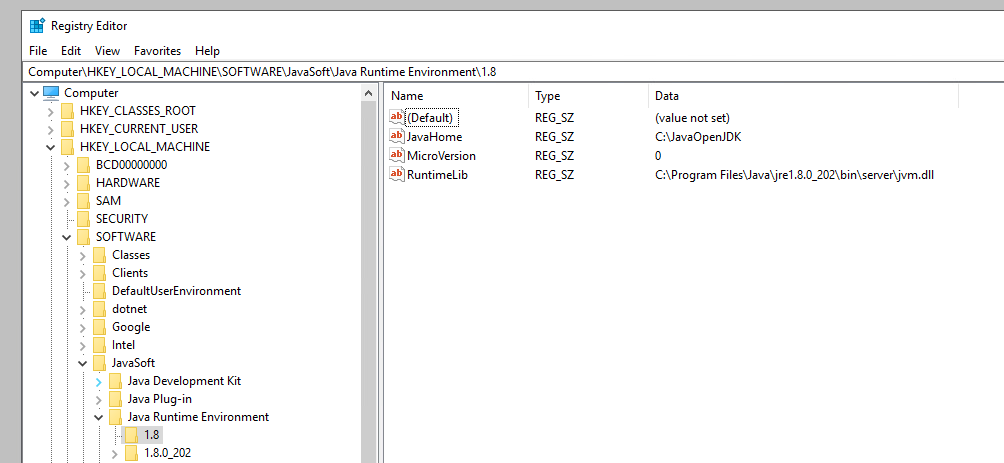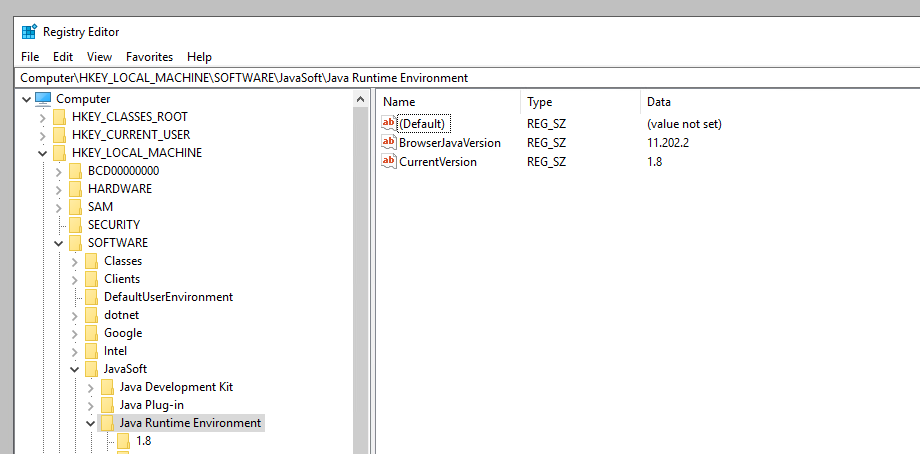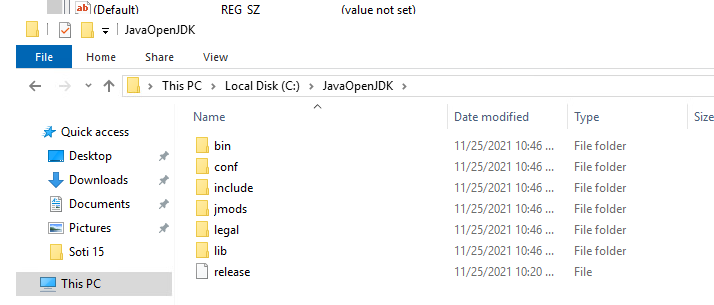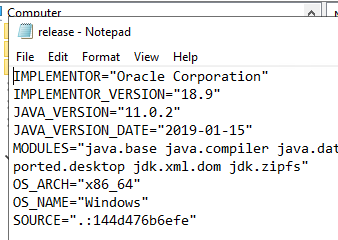Hey
we had an older version 14.x running and now we like to create a new VM with Soti 15.4
So no Update of the old version, it will be a clean new setup.
Now I running into the issue, that the setup needs Open Java 11.
So i followed that instructions:
Using MobiControl with OpenJDK instead of Java (soti.net)
But that does not help. Still not able to run the setup and get the message, that JAVA 11 is needed
I used the Files OpenJava Files version 11.02 for Windows, like on the article.....