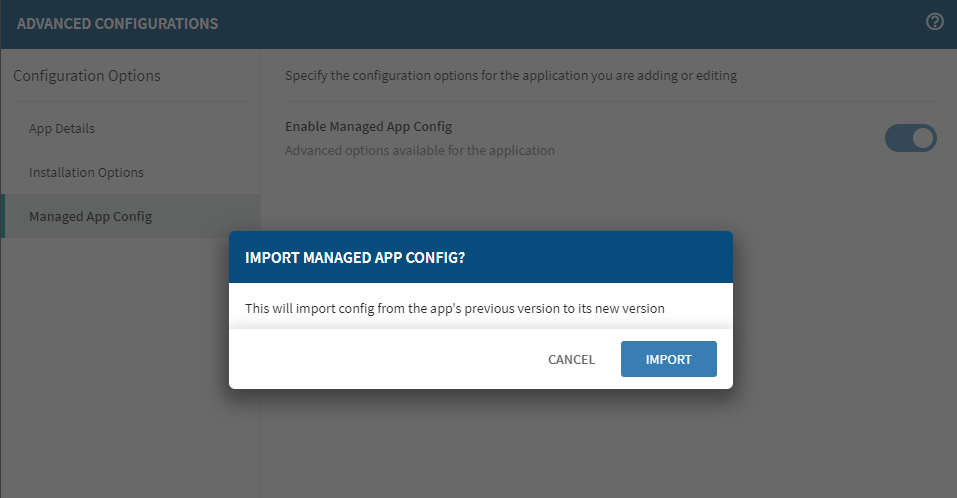We have several lockdown profiles on our Android tablets, which limit users to only accessing certain websites. However, if they click a link in one of these sites, it will allow them access to the linked page.
I have tried using the Web Filter options to only allow the preset websites (see below screenshot- websites blanked out), but the links onto other domains still work. I've also looked at using Soti Surf as a browser but can't see how to configure it on the cloud hosted server.
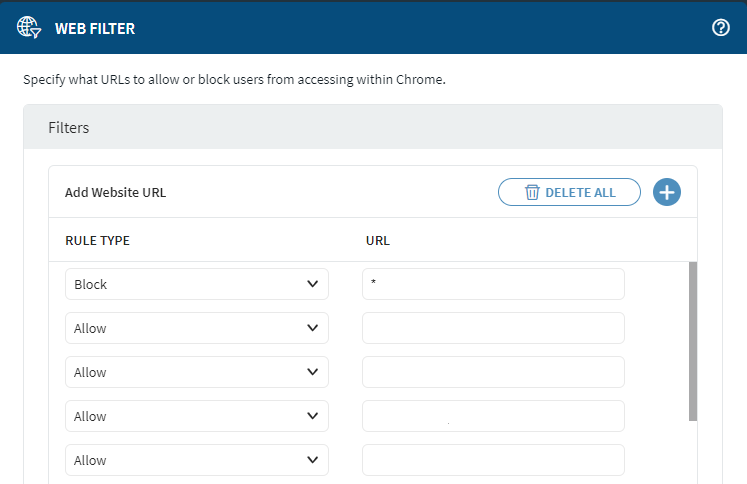
Can anyone advise on what I'm doing wrong? We need this sorted ASAP as they're being deployed next week.