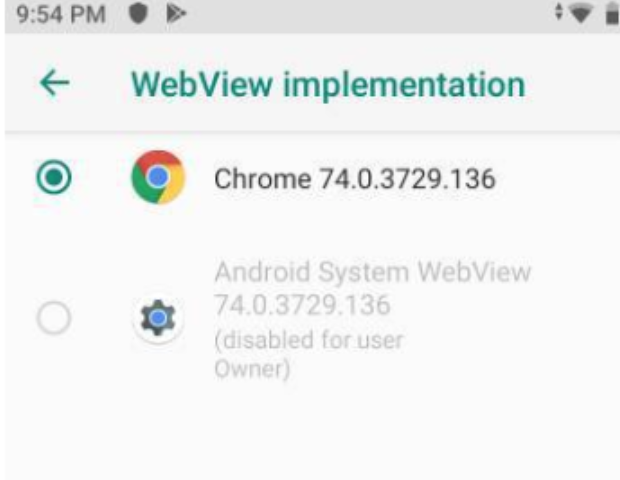Is there any way to open Chrome without the address bar via a Lockdown screen on Android Enterprise (OS 8.1.0) devices? Our self-service payroll portal will only allow the download of pdf timesheets in Chrome on our Android Enterprise devices (long story, already looked at in Surf by SOTI devs) but we still want to use SOTI Surf for the rest of our URLs.
I know the below intent works fine with this url on our devices:
intent://randompayrollwebsite.com#Intent;scheme=https;package=com.android.chrome;end
The issue we have is that the address bar is shown and engineers have access to other websites using the tabs which we'd rather not have as we use web filters categories in SOTI Surf. I have tested the website using the standard browser (eg. adding https://randompayrollwebsite.com to the lockdown screen) and the SOTI Surf browser and neither of these will open the pdfs via the website. Other pdfs open fine in Surf and we have the Adobe Reader package in our Lockdown profiles.
The only solution I can think of is adding a 'Web Filter' profile to block all other websites, but the issue with this solution is that the engineers would then be unable to open URLs in Gmail (as Gmail is now the default Exchange email provider in Android Enterprise and the 'Open Web links in Gmail' option is set by default in the Gmail app). Unless there is a way to unset the 'Open Web links in Gmail' as default via SOTI, but I couldn't see this as an option anywhere?
If there is another intent that could help I would love to hear it.
Thanking you in advance.